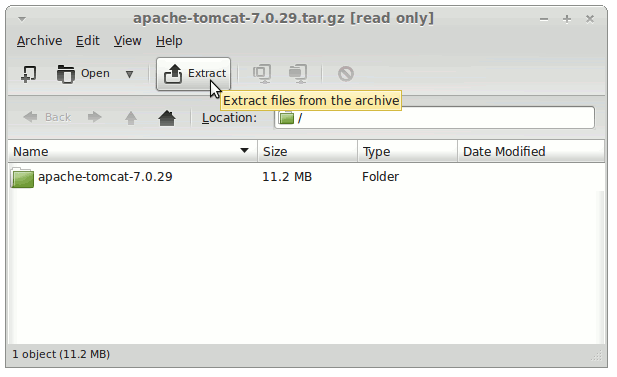September 17, 2012 | By Duchateaux.
This Guide shows you How to Install Apache Tomcat 7 Server Release on Linux Mint Maya 13 Xfce Desktop.
Inside the Post you will Find a Link to Getting-Started with Tomcat 7 Deployment on Linux Mint.
Finally, to improve the Visualization of the whole Process the Post includes the Essential Screenshots.
-
Download Apache Tomcat 7 Server.
Apache Tomcat 7 tar.gz
Double-Click on Archive and Extract into /tmp
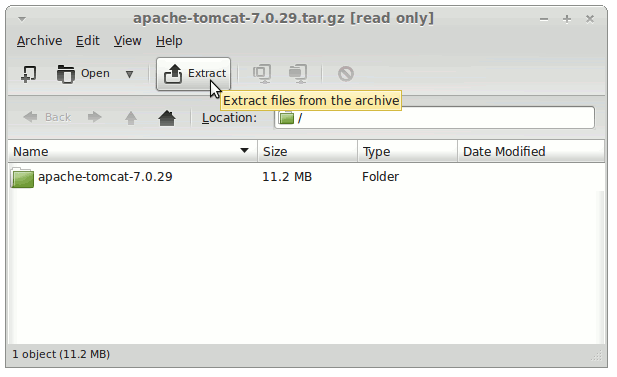
Open a Terminal Window
(Press “Enter” to Execute Commands)
In case first see: Terminal QuickStart Guide.
Relocate Apache Tomcat7 Server
Login as SuperUser.
su
If Got “User is Not in Sudoers file” then see: How to Enable sudo
Move the Tomcat Folder.
mv /path/To/apache-tomcat-7 /usr/lib
Check if Java is Installed on your Platform
java -version
The Output Need to Show a Version >= 1.6.
Install Recommended Oracle-Sun Official Java JDK:
Install Oracle JDK for Mint