GNU/Linux Selenium Python WebDriver – QuickStart Guide
Hi! The Step-by-Step Guide shows you How to Getting-Started with Selenium Python Client with GeckoDriver, ChromeDriver, and OperaDriver on GNU/Linux Desktops.
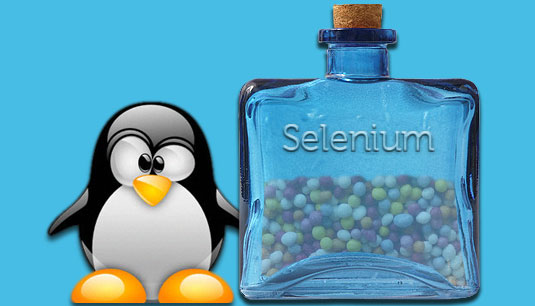
1. Launching Terminal
How to QuickStart with Command Line on GNU/Linux:
Contents