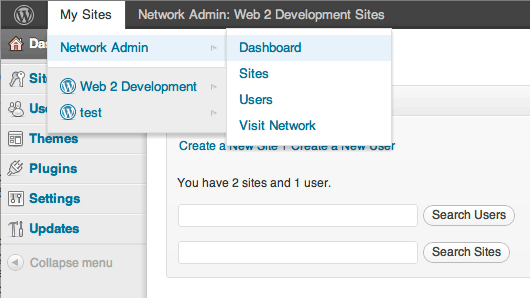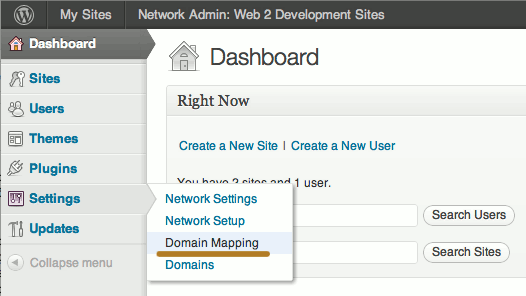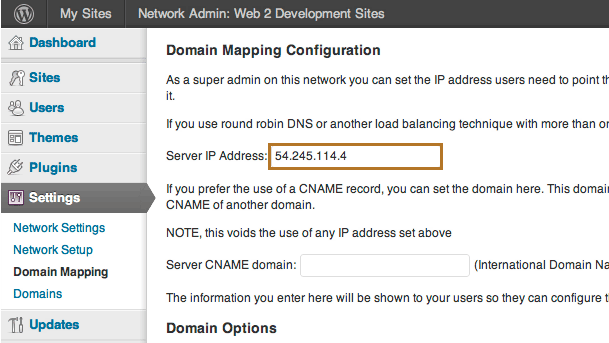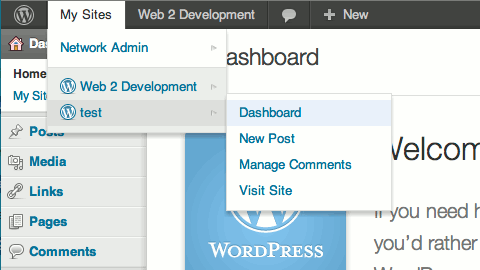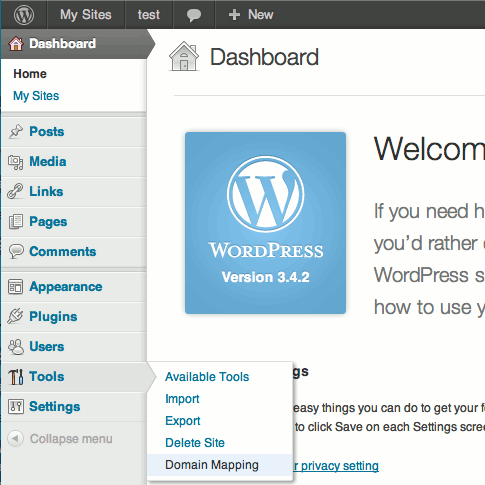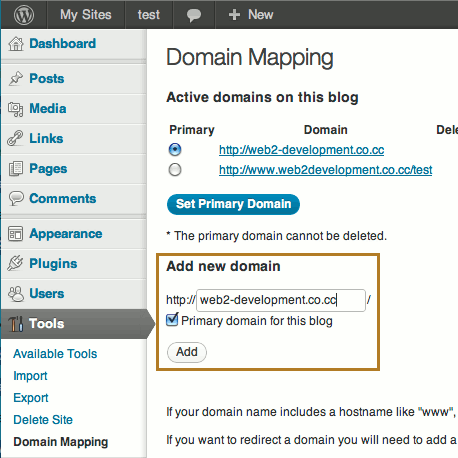The Article shows you Step-by-Step How to SetUp a WordPress Multi-Site Subfolders Installation that is Hosting Multiples Sites on Different Domains.
This is the Second Part of the whole Process, on the Article Bottom you Find a Link to the First, Part.
And this Visual Guide includes the Basic Screenshots of All GUI Steps involved.
The content of the Guides give Focus only to the Essentials Instructions and Commands for an easier understanding ;)

- …First, Part
-
Make an A DNS Record for the First, Domain where you Installed WordPress.
How to Make an A DNS Record