This Article Presents Links to Oracle-Sun Official Java JDK 7 32bit/64-bit Installation and Getting Started Guides for openSUSE Distro.
To Make the Entire Easy to Understand and Visualize the Posts Includes the Basic Screenshots of All GUI Steps involved.
The content of the Guides give Focus only to the Essentials Instructions and Commands for an easier understanding. ;)
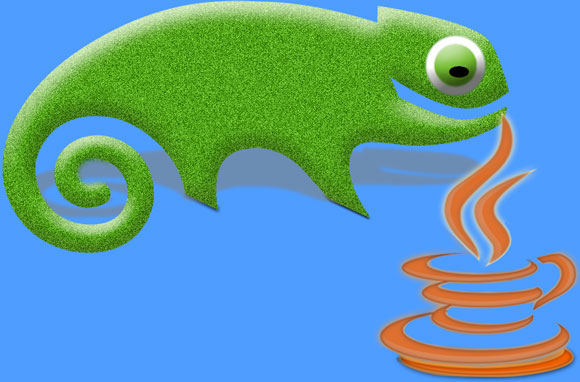
How to Download and Install Oracle JDK for openSUSE 13.X
- Oracle Java JDK 7 Installation openSUSE 13.X
How to Install Oracle Official Java JDK for openSUSE 11-12
- Oracle Java JDK 7 32-bit Installation openSUSE 11-12 KDE i686
- Oracle Java JDK 7 64-bit Installation openSUSE 11-12 KDE4 x8664
- Oracle Java JDK 7 32-bit Installation openSUSE 11-12 Gnome i686
- Oracle Java JDK 7 64-bit Installation openSUSE 11-12 Gnome x8664
How to Install Eclipse IDE JEE on openSUSE Linux:
Install Eclipse JEE for openSUSE