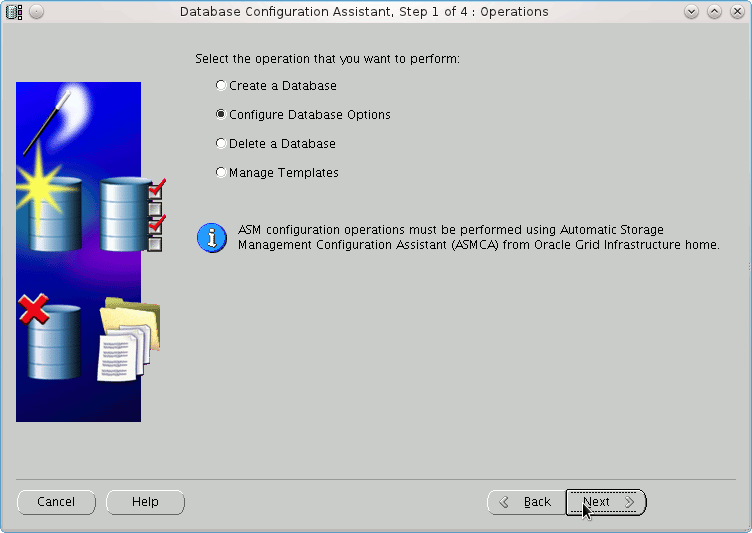The Article Presents a Troubleshooting of Oracle 11g Database OC4J Configuration Issue.
The content of the Guides give Focus only to the Essentials Instructions and Commands for an easier understanding ;)
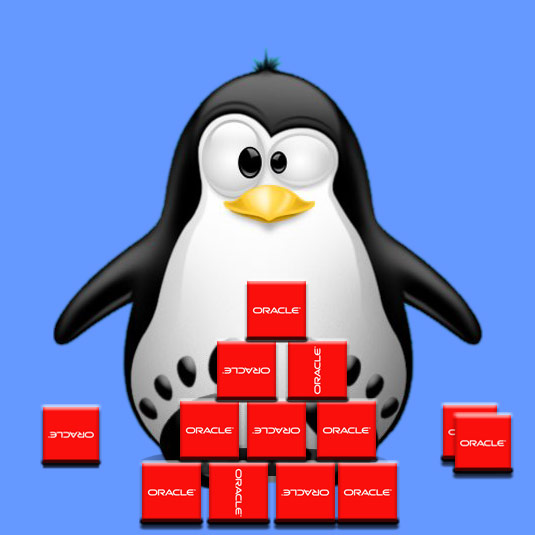
-
SetUp Properly the Oracle 11g Environment Variables.
Oracle 11g Env-Variables SetUp