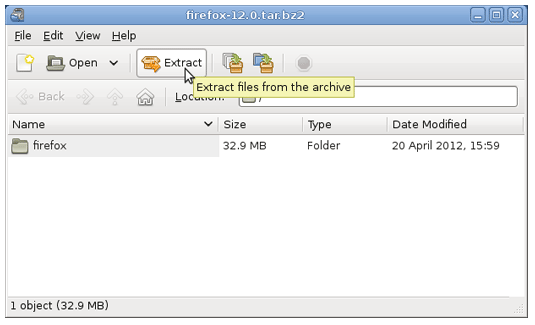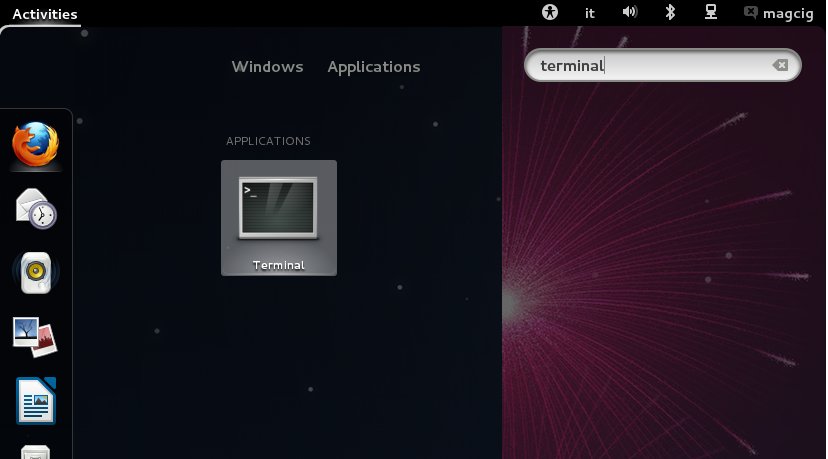October 22, 2012 | By Duchateaux.
How to Install Latest Firefox Sabayon 10
This Guide shows you Step-by-Step How to Install Latest Firefox x8664 on Linux Sabayon 10 64-bit GNOME3 desktop.
So to make easier the Visualization of the whole process the Guide includes the essential Screenshots.
Inside you find also detailed instructions about How to Create a Launcher for Firefox Browser on Sabayon GNOME 3 desktop.
-
Download Latest Firefox x8664 for Linux:
Firefox x8664 tar.bz2
Double-Click on Firefox Archive and Extract Into /tmp
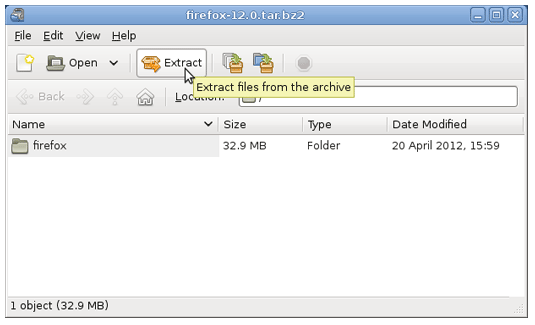
Open Terminal Window
(Press “Enter” to Execute Commands)
In case first see: Terminal QuickStart Guide.
Relocate Firefox Directory
Login as SuperUser.
su
If Got “User is Not in Sudoers file” then see: How to Enable sudo
Make a Firefox Directory.
mkdir /opt/firefox
Move Firefox Into Latest so to Prepare for a Possible Firefox Nightlies Installation
sudo chown -R root:root /tmp/firefox && mv /tmp/firefox /opt/firefox/latest
Make a Firefox-Latest Symlink for Easy-Starting.
ln -s /opt/firefox/latest/firefox /usr/bin/firefox-latest
Next you Can Start Firefox from Terminal with
firefox-latest
Create a Launcher for Easy-Starting:
Sabayon GNOME3 Launcher