The Visual-Guide shows you Step-by-step How to Make and Expert, Quick & Easy Partitioning for Debian Installation.
The Good System Performace is Assured from the Presence of a Linux-Swap Partition of Sufficient Size.
Inside the Post as Bonus you Find also Link to How to Create an App Launcher on Debian Linux desktops, Installing the Evernote Clone and Latest Firefox for Debian.
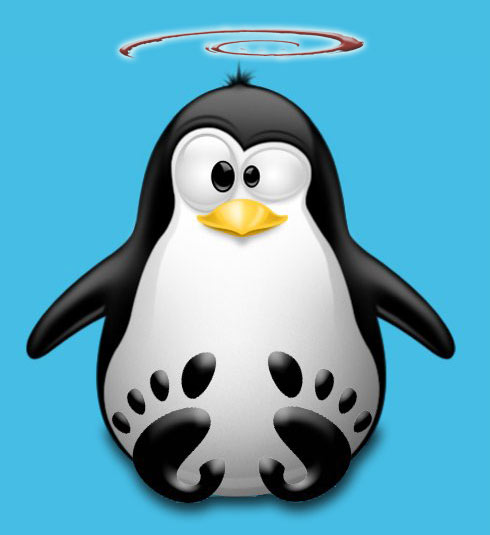
-
Select Guided Use Entire Disk.
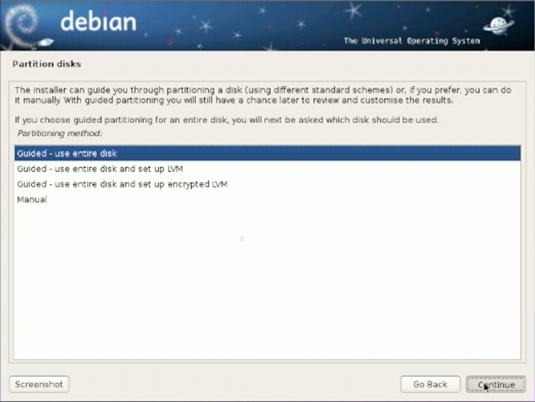
-
Select Hard-Disk.
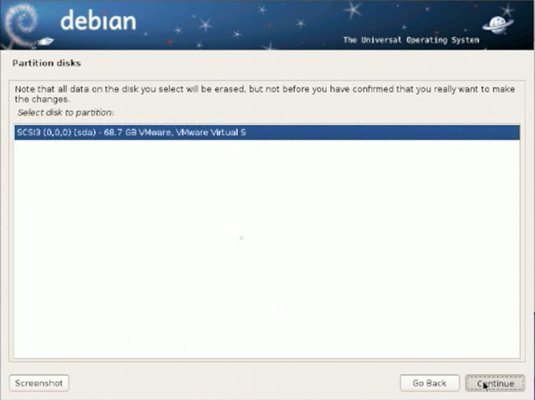
-
Select Separate Home Partition.
This will Permit to Keep All you Personal Stuff in Case of Needed Re-Installation…
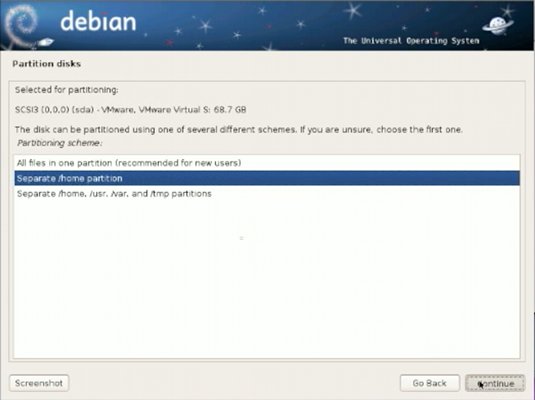
-
Finish and Write Changes to Disk.
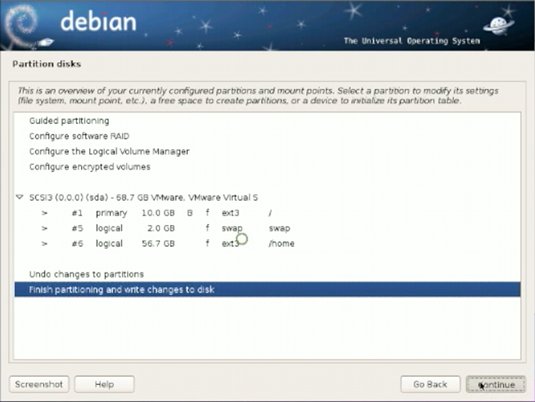
-
Confirm.
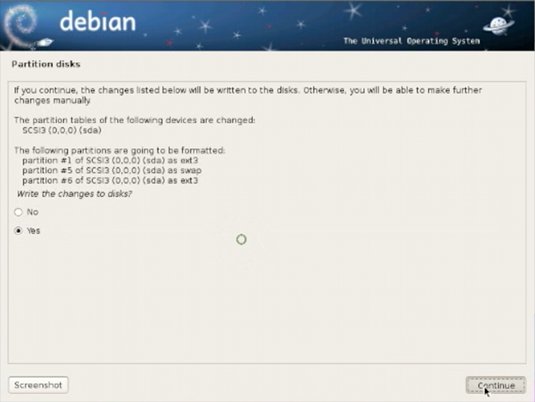
How to Create an Application Launcher for Quick Starting on Debian:
How to Install Evernote Linux Clone on Debian:
How to Install Latest Firefox on Debian Linux: