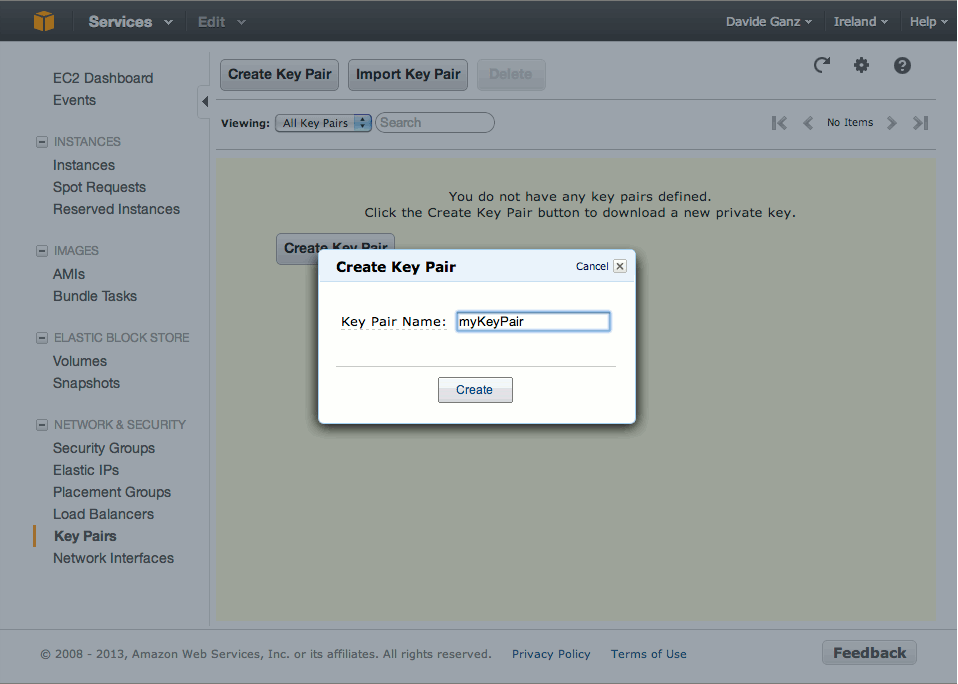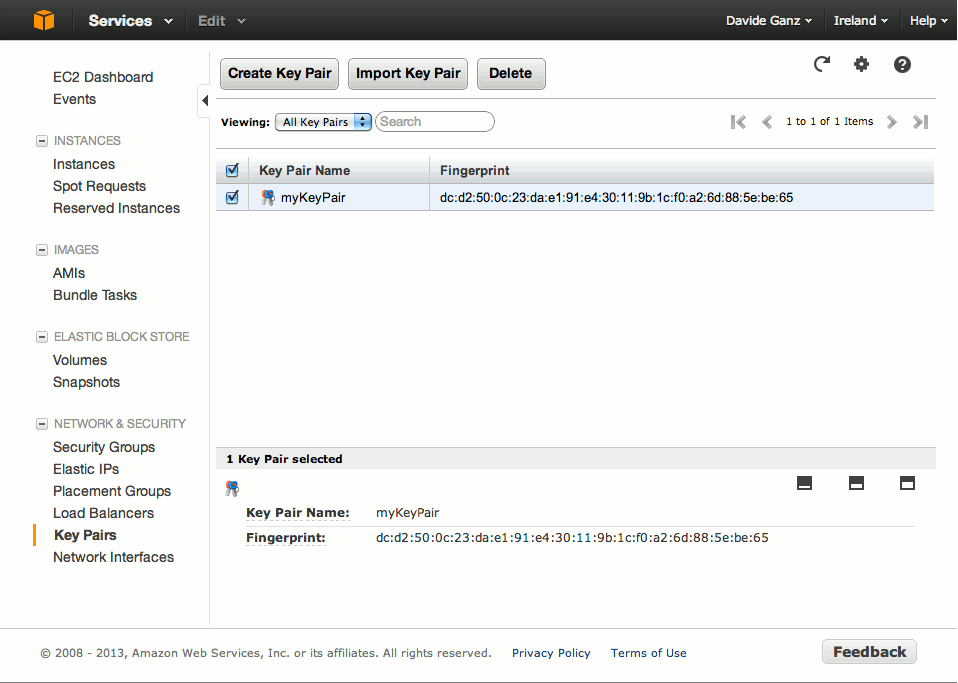[ad_slider autoplay=”true” interval=”8″ count=”5″]
The Guide shows you Visually & Step-by-Step How to Creating a New Key Pair on Amazon AWS Ec2 Cloud.
Inside the Tutorial Links to:
-
Quick Start with Ubuntu Linux Server for FREE on the AWS Ec2 Free Tier Micro-Instance
-
How to Properly SetUp a Domain for Resolving to the AWS Ec2 Cloud Server IP
-
How Connecting to an AWS Ec2 Server Step-by-Step by SSH Easy Guide
To Make the Entire Easy to Understand and Visualize the Posts Includes the Basic Screenshots of All GUI Steps involved.
The Contents and Details of Guides are Essentials and Give Focus only to Instructions and Commands.

-
On EC2 Dashboard Click on Create Key Pair
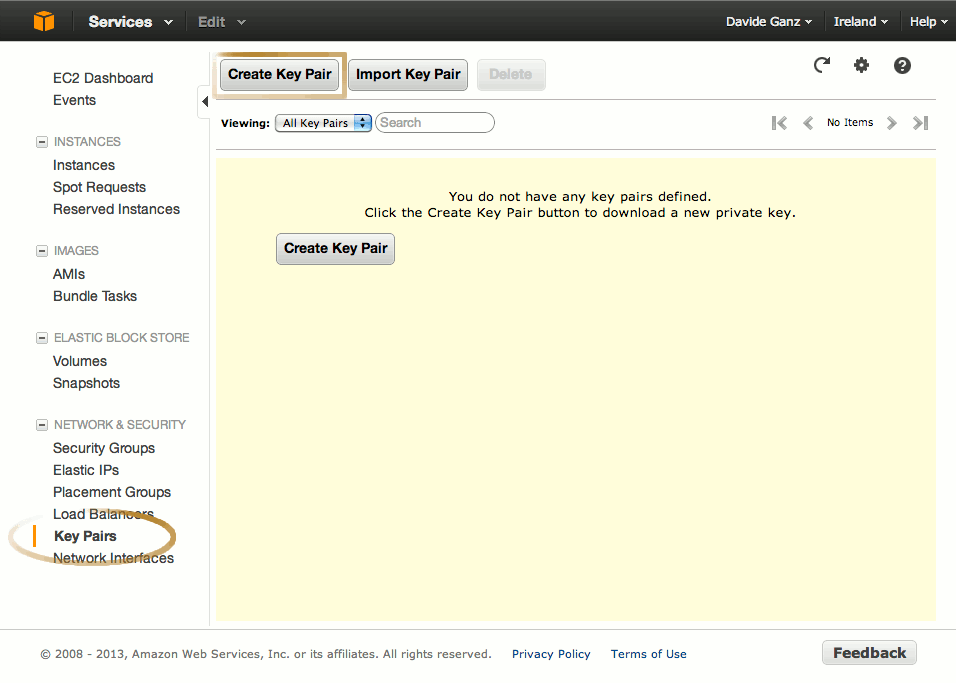
Amazon AWS EC3 Free Tier Ubuntu Linux Server Quick Start.