The Guide Presents a Step-by-Step Quick Start Glassfish3 Java JEE6 Application Server on Debian Linux Distro.
To Make the Entire Easy to Understand and Visualize the Posts Includes the Basic Screenshots of All GUI Steps involved.
The Contents and Details of Guides are Essentials and Give Focus only to Instructions and Commands.
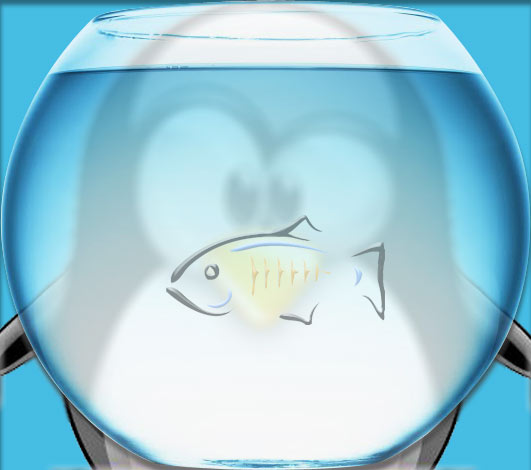
-
Installing Glassfish 3.X JEE6 Server.
How-Install Glassfish 3 on Debian