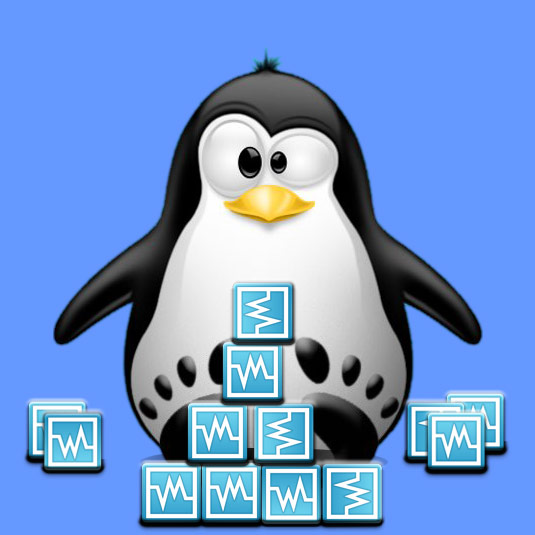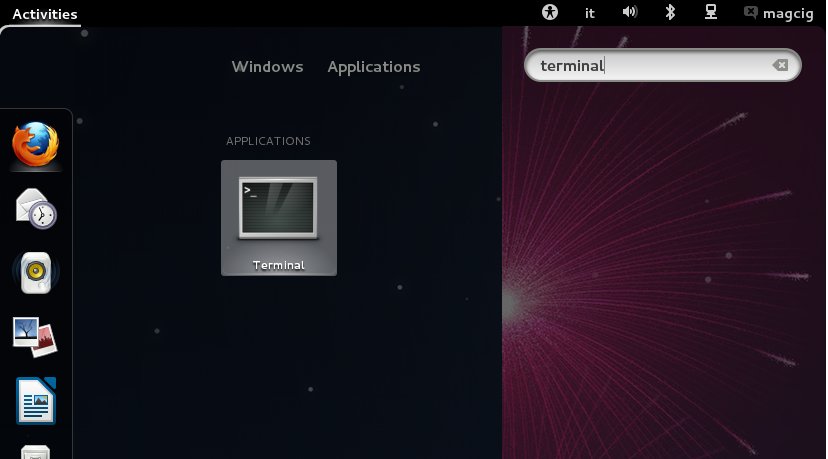March 3, 2013 | By Duchateaux.
The Guide shows you Step-by-Step How to Install by YUM and Quick Start with the Latest VirtualBox for Fedora 18 GNOME3 Desktop.
Finally, the post’s Content is Expressly Reduced to Give Focus to the Essentials Instructions and Commands.
-
How to Add the VirtualBox Repo for Fedora 18:
Adding Fc18 VirtualBox Repo
Open Terminal Window
(Press “Enter” to Execute Commands)
In case first see: Terminal QuickStart Guide.
Installing Latest VirtualBox
su
If Got “User is Not in Sudoers file” then see: How to Enable sudo
yum-search VirtualBox
Pick the Latest VirtualBox Relase for Linux.
sudo yum install VirtualBox-
Enabling Automatic VirtualBox Kernel Modules Rebuilding
This is Useful in Case of a Future Kernel Update…
sudo yum install dkms
Installing VirtualBox Guest Additions
Linux VirtualBox How to Install Guest Additions:
Linux Installing Guest Additions