The Tip Show How to Manually Set Display Brightness on Fedora Linux Lxde desktop.
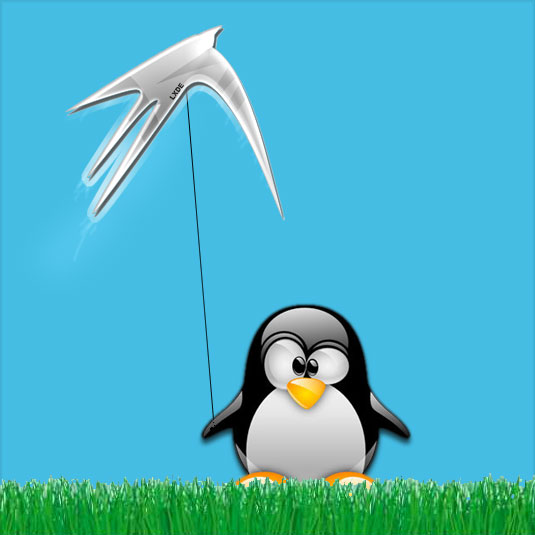
How to Create an Application Launcher on Fedora Lxde:
How Launcher for Fedora Lxde
The Tip Show How to Manually Set Display Brightness on Fedora Linux Lxde desktop.
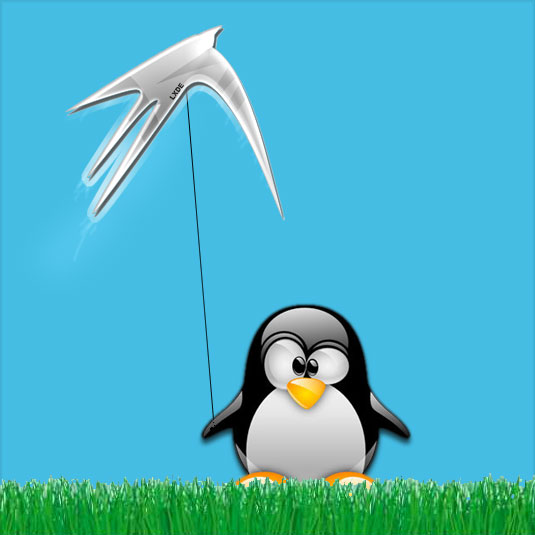
How to Create an Application Launcher on Fedora Lxde:
Open Terminal Window
(Press “Enter” to Execute Commands)

In case first see: Terminal Quick Start Guide.
How to Install Google-Chrome Web Browser on Fedora:
Setup Brightness
nano /sys/class/backlight/*/brightness
Set a Value on Range 0-100.
Ctrl+x to Save and Exit.
How to Setup an Alias on Linux for Easy Command Repetition: