This Short Guide Simply Shows How to Install Mozilla SeaMonkey Web Browser and eMail Client 64-bit for Linux desktops.
The Content give Focus Only to the Essentials Instructions and Commands to make it Easier to Follow.
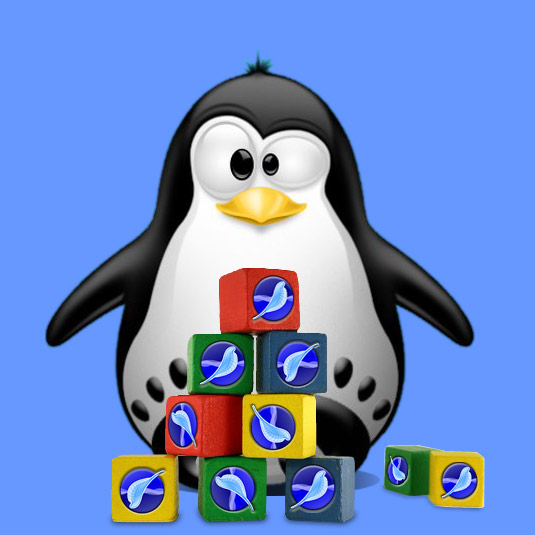
-
Download Latest SeaMonkey Linux Stable Release.
Pick SeaMonkey in Contrib x8664.tar.bz2