The Guide shows you Step-by-Step How to Install and Quick Start with the Latest VirtualBox 7.4 by apt-get for Pear-Linux 6 i386/amd64 Desktop.
Finally, the post’s Content is Expressly Reduced to Give Focus to the Essentials Instructions and Commands.
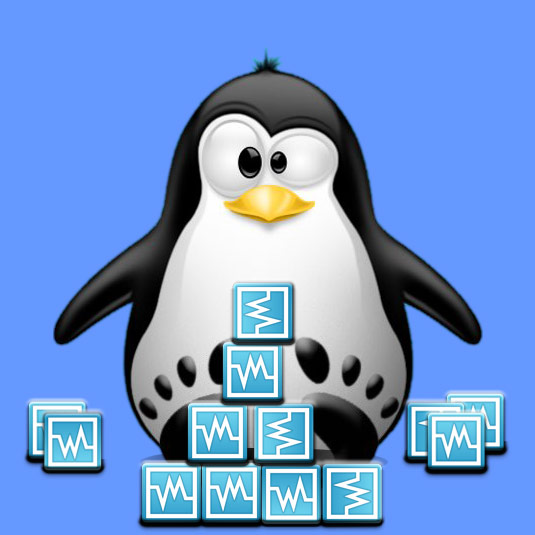
-
Open a Terminal Window
(Press “Enter” to Execute Commands)LaunchPad >> Terminal.
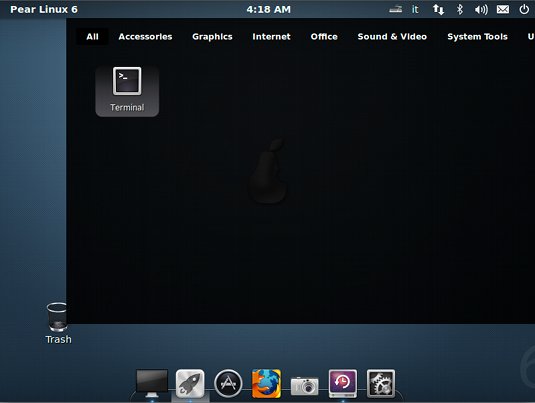
-
How to Add the VirtualBox Repo for Ubuntu Precise Based:
Pear-Linux 5 Latest VirtualBox Repo
