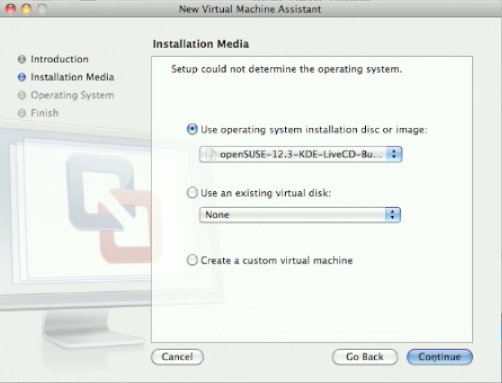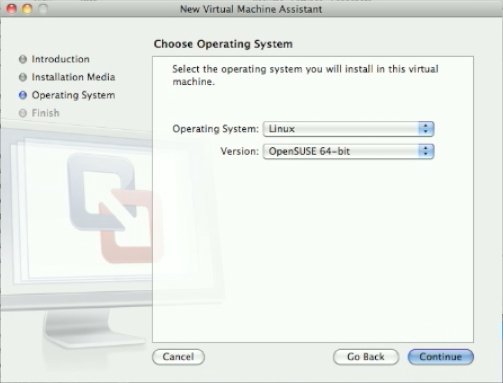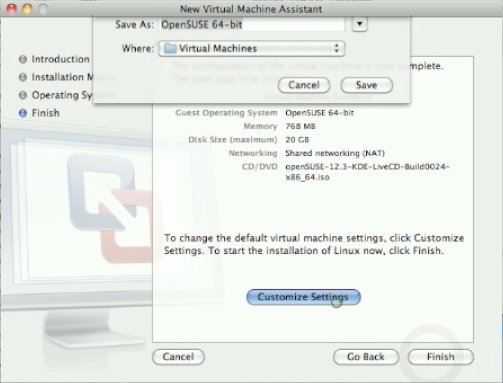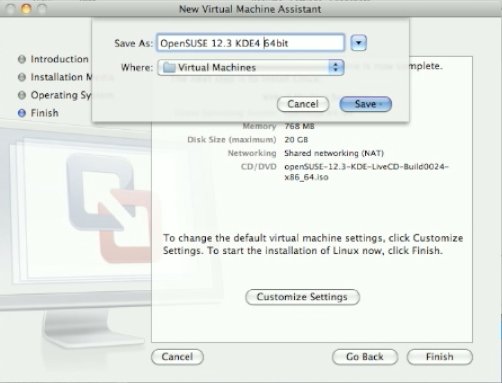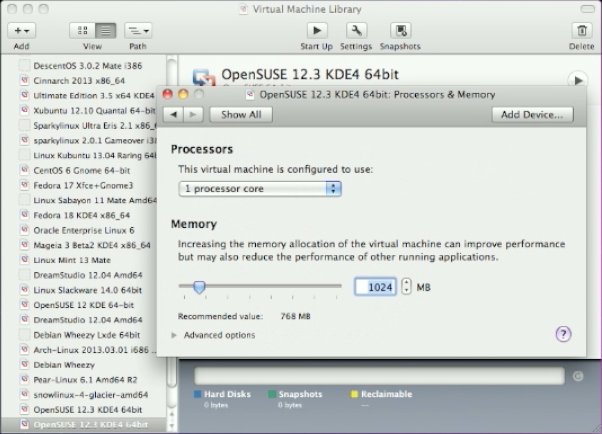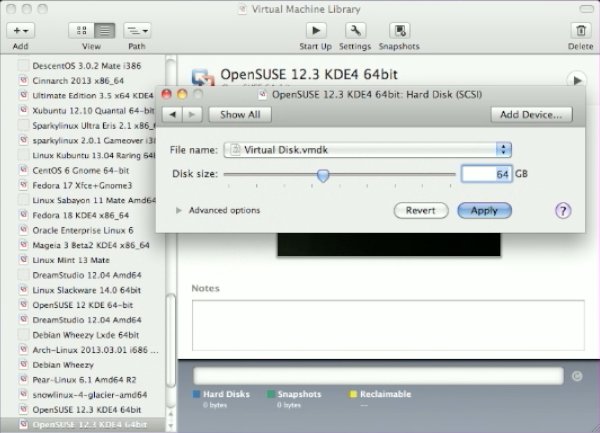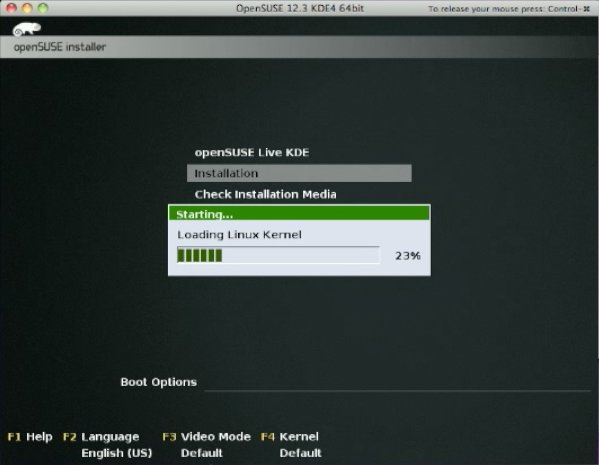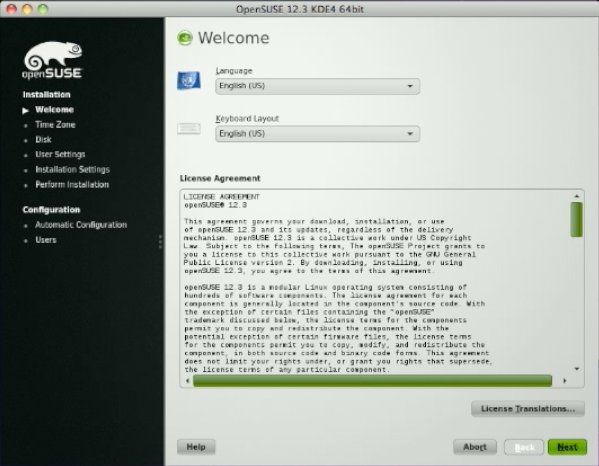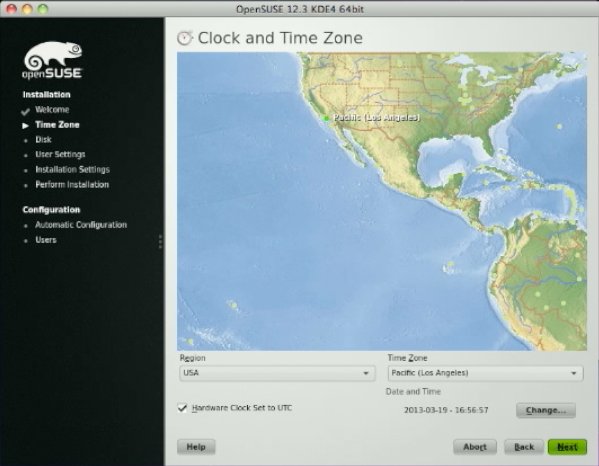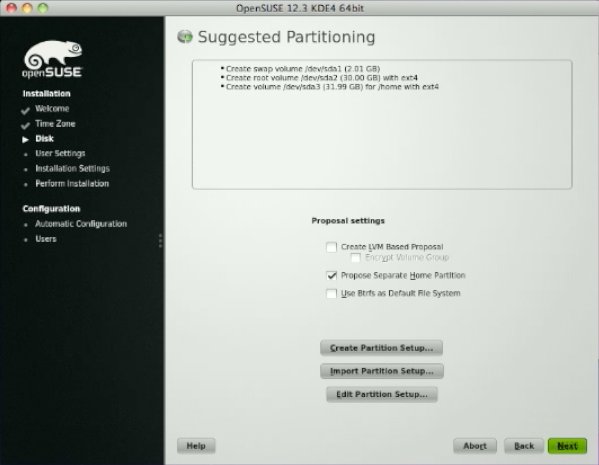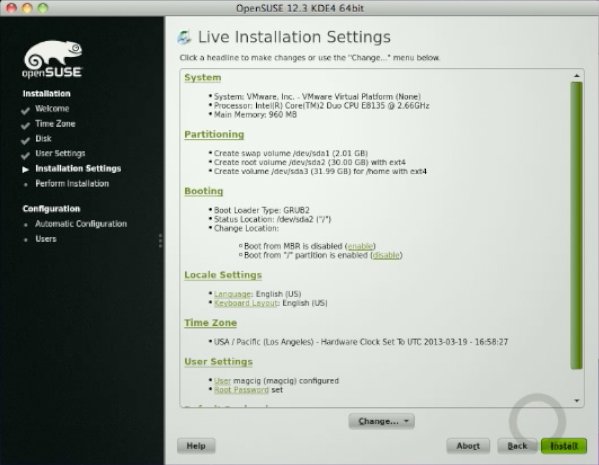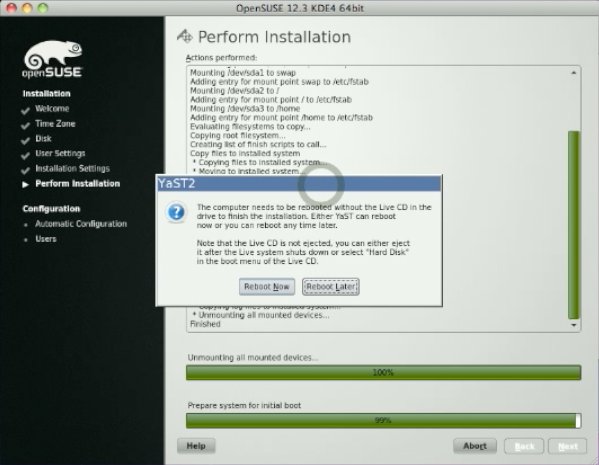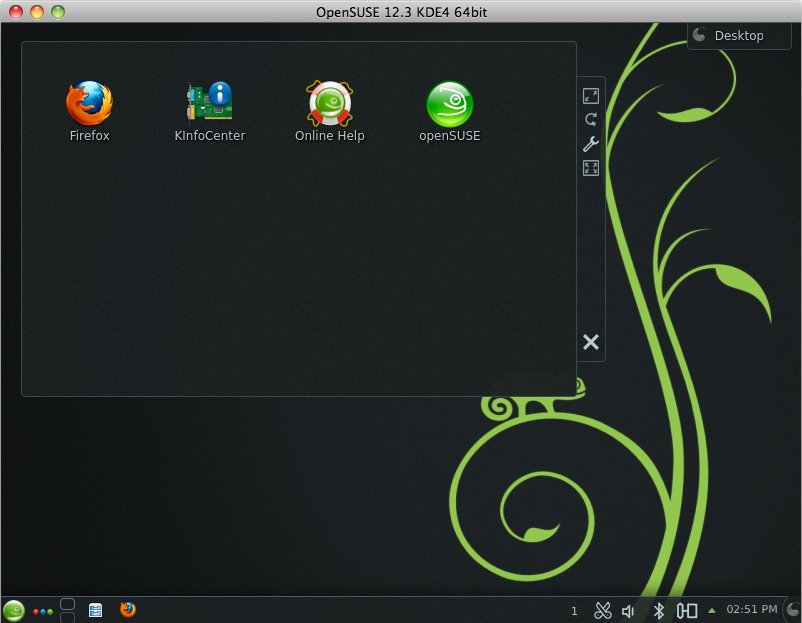How to Install openSUSE 12.3 KDE on VMware Fusion 5
How to Install and Getting Booted Up the openSUSE Linux 12.3 RC2 KDE4 x8664 desktop on VMware Fusion 5 for macOS.
You Find Included the Link to Guide on How Finalizing and Booting Up the openSUSE Linux 12.3 KDE4 desktop on VMware.
All Steps of How to Install openSUSE 12.3 KDE on VMware Fusion 5 are Clearly Delineated Reducing at Minimum the Eventuals Choices and Customizations to Make Clearer & Easier the Process.
Just Relax & Take the Time of Carefully Reading and Executing the Instructions Contained Here and All should Work Like a Summer Breeze :)

-
Get the openSUSE 12.3 KDE4 Live desktop from:
OpenSuse 12.3 i686/x8664 .iso