Install the Latest MongoDB for Xubuntu 13.04 Raring
The Guide shows you Step-by-Step How to Install MongoDB NoSQL Database Community Edition Release for Linux Xubuntu 13.04 Raring Ringtail i386/amd64 Xfce Desktop.
Finally, the post’s Content is Expressly Reduced to Give Focus to the Essentials Instructions and Commands.
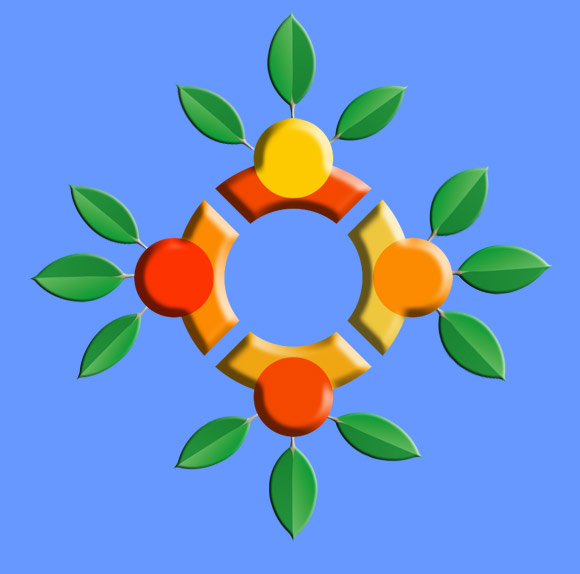
-
Open Terminal Window
(Press “Enter” to Execute Commands)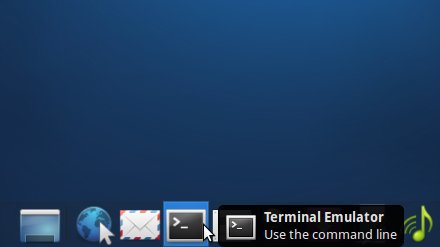
-
SetUp Apt Repo for Latest MongoDB Installation:
MongoDB Apt Repo Setup