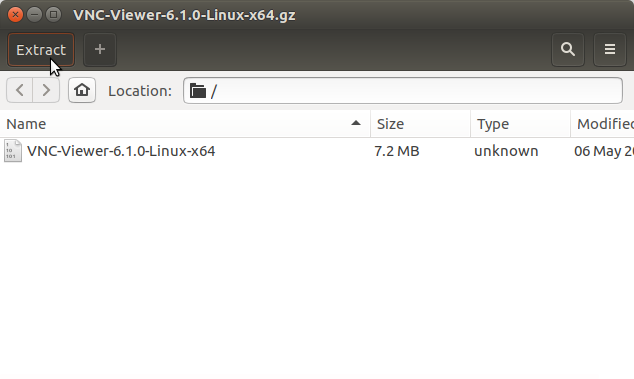June 3, 2013 | By Duchateaux.
Best VNC Viewer Quick Start on Slackware Linux
Hello Slackware User! The Tutorial shows you Step-by-step How to Install Best Free VNC Viewer on Slackware GNU/Linux Desktop.
The RealVNC Viewer is Well Featured, has Really Good Performances and is Free from Most Vnc Viewer Linux Issues Especially that one Concerning the Inexact Keys Replication.
More than this with RealVNC Viewer you can Scale Down a whole 1920×1200 Remote Desktop into a 13″ Laptop 1280×800 Without Loosing too many Details!
-
Download Latest RealVNC Connect Viewer for Linux
RealVNC Binary 32/64-bit
Double-Click on Archive and Extract into /tmp.
Open a Command Line Terminal Window
Kickoff and Search for “term”
(Press “Enter” to Execute Commands)
In case first see: Terminal QuickStart Guide.
Relocate RealVNC Viewer
First, give Execution permission:
sudo chmod +x /tmp/VNC-Viewer-*
Then Switch contents with:
sudo mv /tmp/VNC-Viewer*Linux* /usr/local/bin/VNC-Viewer-Linux
If Got “User is Not in Sudoers file” then see: How to Enable sudo
To Start VNC Connect Viewer from Terminal
VNC-Viewer-Linux
How to Install RealVNC Server on Linux Slackware
RealVNC Server Installation Guide
Then Thanks to the RealVNC Software Company you can Freely Dispose of the Best Vnc Viewer for Slackware Linux.