Installing PHP Pecl Uploadprogress on Lubuntu
This Short Guide shows you Step-by-Step How to Install and Enable the Latest PHP Pecl Uploadprogress Module for Linux Lubuntu desktop.
The Best Way to Install the Uploadprogress Module is to Provide Directly to Download, Compile and Install the Latest Pecl Uploadprogress Release.
Finally, to the article Bottom there is a Link to Enabling pecl command and to Uploadprogress Installation Troubleshooting on Linux Lubuntu.

-
How to Install/Enable Pecl Command on Linux Lubuntu
-
Open Terminal Window
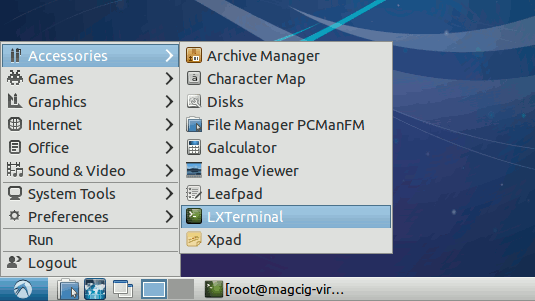
-
Download the PHP Pecl Uploadprogress Module
-
Installing Uploadprogress:
tar xvzf uploadprogress*.tar.gz
cd uploadprogress*/
phpize
./configure
make
make install
make test
-
Enabling the PHP uploadprogress Module:
nano </path/2>/php.ini
Linux How to Easy Locate/Search/Find Files/Directories/Paths on Command Line: