Getting Started with Tor Anonymous Web Browsing on RHEL
How to Install and Getting Started with Tor Anonymous Onion Router on Linux Red Hat RHEL 6.4 KDE4 i686/x8664.
Tor is a network of virtual tunnels that allows people and groups to improve their privacy and security on the Internet. It also enables software developers to create new communication tools with built-in privacy features.
Tor provides the Foundation for a range of Applications that allow Organizations and Individuals to Share Information over Public Networks without Compromising their Privacy.
The key Features are:
- Anonymous Browsing – hides your IP and location online
- Privacy Protection – blocks trackers and surveillance
- Access to Restricted Content – bypass censorship and firewalls
- Secure Connection – encrypts traffic across the Tor relay network
- Cross-Platform – available for GNU/Linux, Windows, and macOS
- Portable – can run from a folder without full installation
- Community-Driven – supported by volunteers worldwide
Especially relevant: to Get Installed Tor on Linux Red Hat you will need Provide Directly to Download and Install from Source.
To the Getting Started with Tor Anonymous Web Browsing on RHEL Bottom you Find Link to Guide with Quick Start wit Tor Anonymous Web Browsing.

-
Download Latest Tor Source for Linux
-
Open Terminal Window
(Press “Enter” to Execute Commands)
In case first see: Terminal QuickStart Guide.
-
Double-Click on Tor Archive and Extract into /tmp
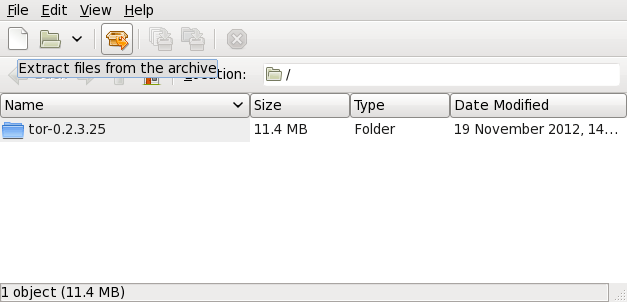
-
Install Prerequisite Packages
sudo su -c "yum install make gcc install openssl openssl-devel libevent-devel"
-
Installing Tor
cd /tmp/tor*
./configure
su
make
make install
-
Quick Start Tor Anonymous Web Browsing
Now Thanks to the Tor Volunteers Relay Network you can Enjoy the Tor Anonymous Web Browsing on RHEL Linux.