The Tip Simply Shows How to Fix Linux Kernel Parameters for Oracle 12c Database Installation Linux.
This is Good Especially when you Need a Quick Fix During the Installation Process…
Then If the Automatic Fixing Script is Not Solving you will Find a Link to How to Manually SetUp the Needed Kernel Parameters.
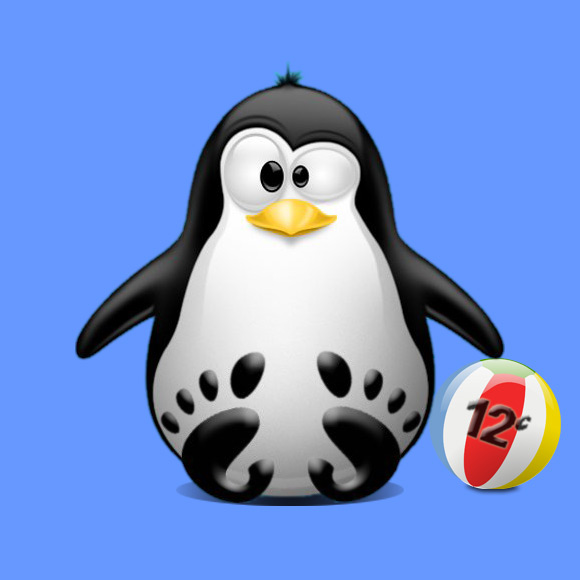
-
Open a Terminal Window
(Press “Enter” to Execute Commands) -
Run the Auto-Fixing Script
su
./tmp/CVU*/runfixup.sh
Then if Still in Trouble See “Apendix D” of:
Oracle Online Documentation on How to Manually SetUp Linux Kernel Parameters. -
Next If Installation is Already in Course do:
-
Click “Check Again”
-
Is still Not Passed Check “Ignore All” and Follow Up
-
-
How to Install Oracle 12c Database on Oracle Linux 6.X
Installing Oracle 12c Database
This Procedure Should Fix the Kernel Parameters Requirements, but If Not you Can Just Follow Up with Installation because in a Second Time you will have the Possibility to Adjust the Oracle 12c Database Installation.