Lubuntu How to Set Default App to Open File
The Tip Show How to Set Default App to Open File on Linux Lubuntu 13.10 Saucy Saucy Desktop.
The Post have Included the Screen-shots of the Process Visualization and Installation Easier and More Pleasant.
To the Inside the How to Set Default App to Open File you will Find Links
to Articles on Create Launcher, Install Google-Chrome and Evernote on Lubuntu.
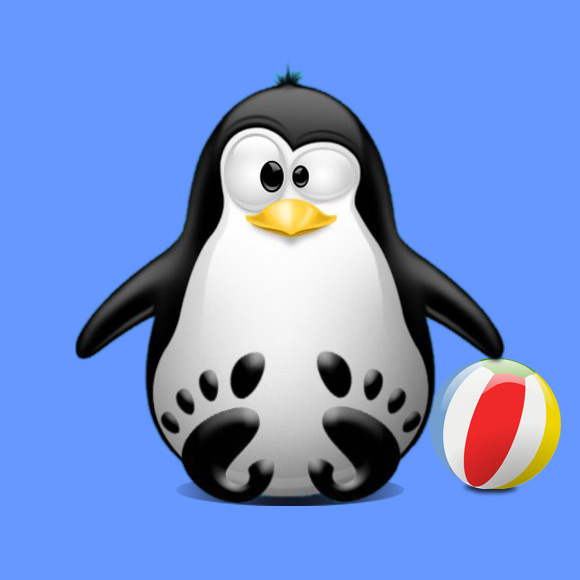
-
Click File-Manager on Desktop.
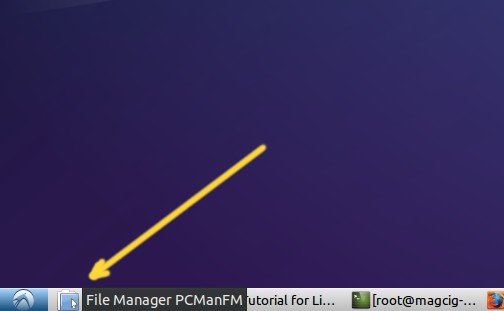
-
Right-Click on File >> Properties.
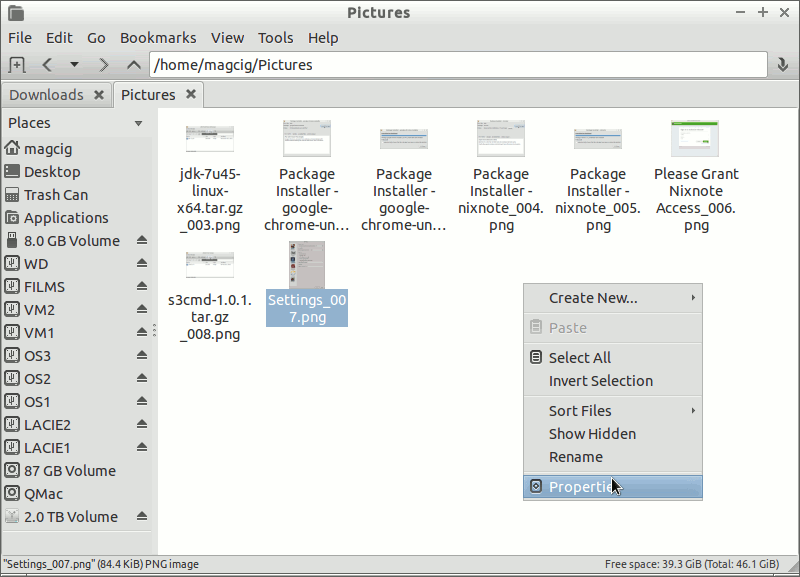
-
Set Open With App.
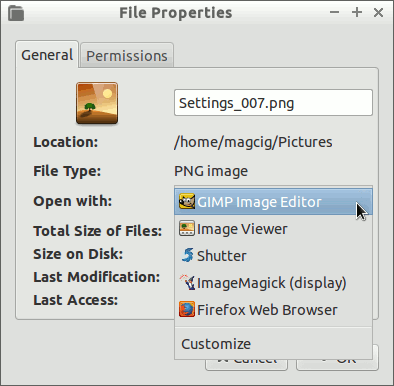
How to Install Google-Chrome Web Browser on Lubuntu
How to Install Evernote Linux Clone on Lubuntu
Create a Custom App Launcher on Linux Lubuntu Main Menu
