How to Run Control Center from antiX Wmii Desktop
The Tip shows you How to Escape from a Wmii Desktop Session antiX Linux.
In fact if the Proposed Key Combinations Do Not Works on your antiX System then your are Just Get in Stuck with a Bare Wmii Desktop.
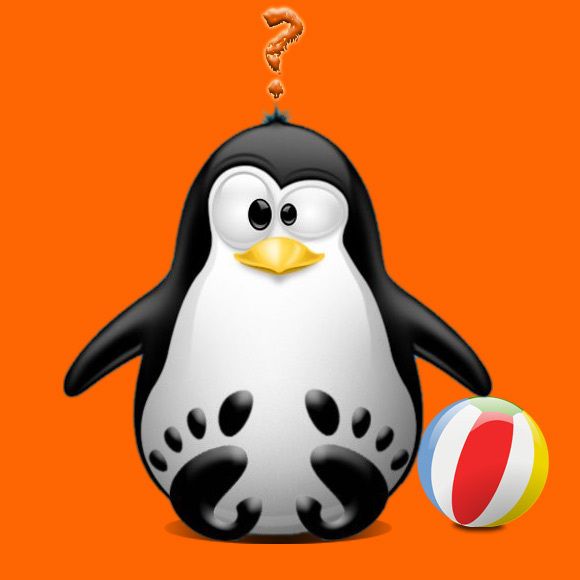
-
Open a Terminal Window
(Press “Enter” to Execute Commands)-
Mac: Cmd+Enter
-
Win: Win+Enter
-
-
Run the Control Center from Terminal
sudo su
/nantixcc.sh
-
Use the Session Tab to Change Session :)