Install Git on macOS 10.9 Mavericks
The Guide shows you How to Install and Getting Started with Git Version Control System on macOS 10.9 Mavericks.
The Git Version control is a system that records changes to a file or set of files over time so that you can recall specific versions later.
Every time you commit, or save the state of your project in Git, it basically takes a picture of what all your files look like at that moment and stores a reference to that snapshot.
To the Git Installation Mac Mavericks Guide Bottom you find Link to Tutorial on Getting-Started Using the Git Version Control.
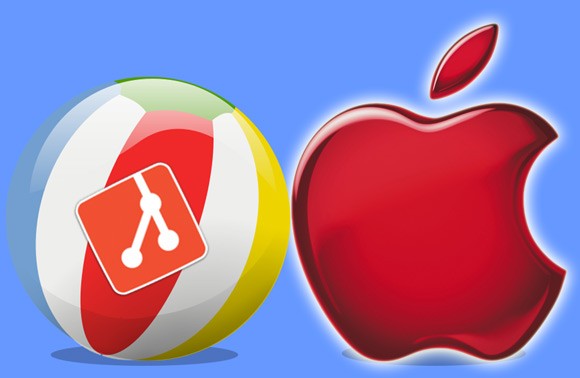
-
Download Git Easy Installer for Mac:
-
Double-Click on Git Installer:
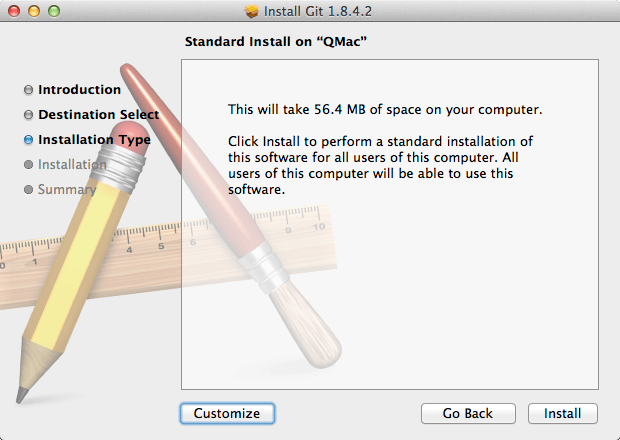
-
Install Easy Git GUI Manager for Mac Free:
-
Getting-Started Learning Git VCS: