Easy File Sharing macOS with Linux Desktops
The Short Guide shows you How to SetUp KDE and GNOME Linux Desktops to Sharing Files with macOS on Local Network.
A Similar Procedure should be Available with Little Effort also for: Xfce, Lxde, Cinnamon, Mate and Enlightenment Linux Desktops.
With this SetUp you will be able to Easily Access the macOS Drives from a Local Linux Desktop.

Mac OS X SetUp:
-
Open Terminal Window
(Press “Enter” to Execute Commands)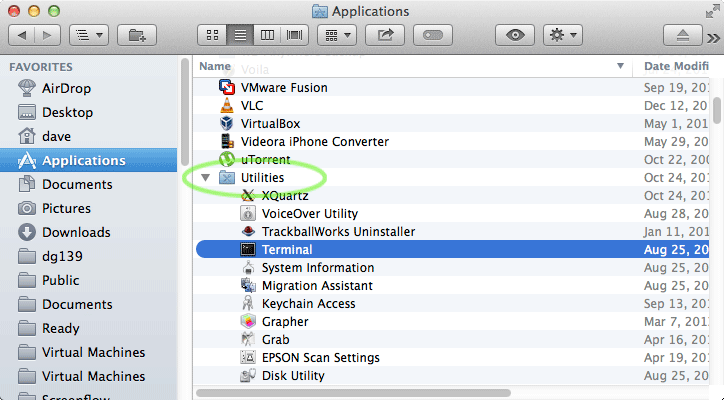
In case first see: Terminal QuickStart Guide.
-
Look Up Mac IP:
ifconfig
-
How to Enable File Sharing on macOS:
Linux Desktops SetUp:
-
Open a Terminal Window
(Press “Enter” to Execute Commands). -
Install the Samba Package:
-
On Ubuntu/Debian/Mint Linux
sudo su -c "apt-get install samba"
-
On Fedora/CentOS/RHEL Linux
sudo su -c "yum install samba"
-
On OpenSUSE Linux
sudo su -c "zypper in samba"
-
-
Open File Manager Window.
Edit Address Like:
smb://your.mac.ip.address
In Case of Problems Check your Firewall SetUp…
How to Install Evernote on Linux Distros:
Get Installed Google-Chrome Web Browser for Linux