Install JDeveloper 12c Java on Fedora Linux
How to Install & Getting Started with Oracle JDeveloper 12c Java Edition for Fedora desktop.
This JDeveloper Release contains only the core Java and XML features, it doesn’t contain J2EE, ADF, UML and Database features.
The Only Requirement is a Working Oracle JDK 8+ Installation on System and So Below you Find Link to Installation Guide.
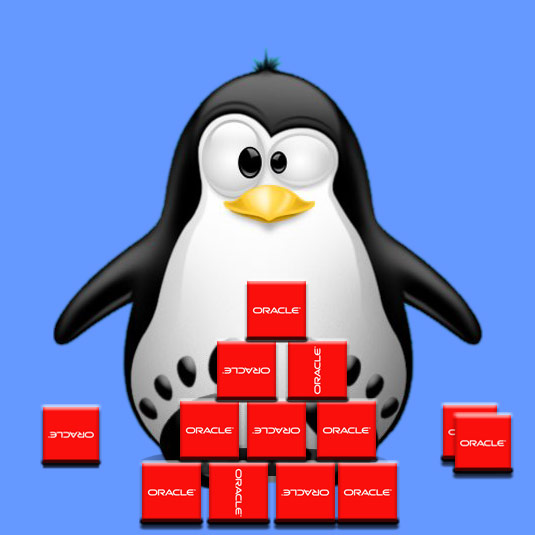
-
Download Oracle JDeveloper 12c Java Edition for Linux
-
Right-Click > Open with Archive Manager.
And Extract Into /tmp

-
Open a Terminal Window
(Press “Enter” to Execute Commands)
In case first see: Terminal Quick Start Guide.
-
Relocate JDeveloper Java Edition.
-
System Wide Installation:
su -c "mv /tmp/jdeveloper /opt/"
-
Local Installation:
mv /tmp/jdeveloper $HOME
-
-
How to Create a JDeveloper desktop Launcher

-
How to Install Recommended Oracle JDK on Fedora
