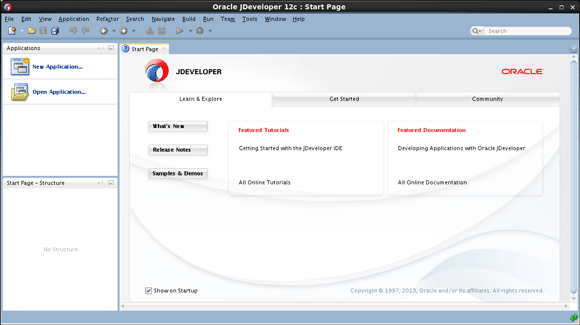Install JDeveloper 12c Java on Linux Mint 13-14-15-16
How to Install & Getting Started with Oracle JDeveloper 12c Java Edition for Linux Mint 13-Maya/14-Nadia/15-Olivia/16-Petra desktop.
This JDeveloper Release contains only the core Java and XML features, it doesn’t contain J2EE, ADF, UML and Database features.
The Only Requirement is a Working Oracle JDK 8+ Installation on System and So Below you Find Link to Installation Guide.
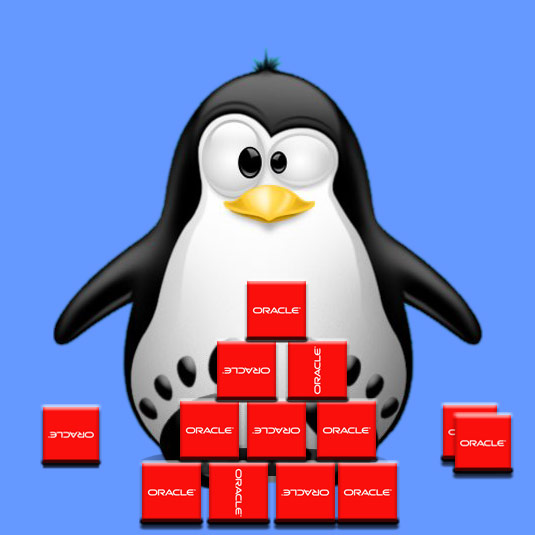
-
Download Oracle JDeveloper 12c Java Edition for Linux
-
Right-Click > Open with Archive Manager.
And Extract Into /tmp
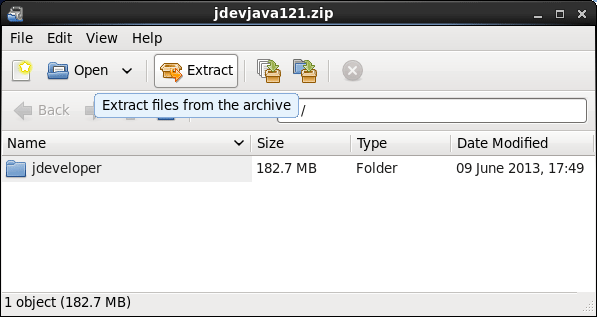
-
Open a Terminal Window
(Press “Enter” to Execute Commands)
In case first see: Terminal Quick Start Guide.
-
Relocate JDeveloper Java Edition.
-
System Wide Installation:
su -c "mv /tmp/jdeveloper /opt/"
-
Local Installation:
mv /tmp/jdeveloper $HOME
-
-
How to Create a JDeveloper desktop Launcher
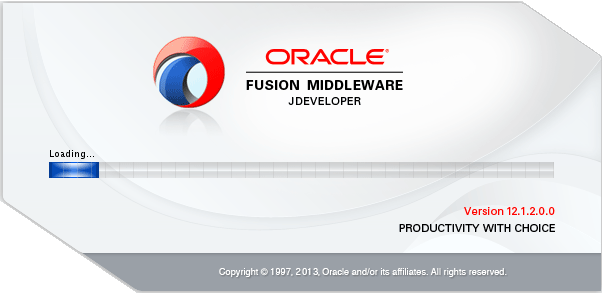
-
How to Install Recommended Oracle JDK on Linux Mint
To check your current JDK version:
javac --version && java -XshowSettings:properties -version 2>&1 | grep 'java.vendor'
If it’s the official Oracle JDK, the output will include:
java.vendor = Oracle Corporation.