Linux Mint File Sharing with macOS Machine
The Guide shows you How to Easily Getting-Started to Access Files on a macOS Machine on Local Network by a Linux Mint Desktop.
The Content of the Tip on How to Browse for Files on macOS from Linux Mint are Expressly Essentials to Give Focus only to the Essential Instructions and Commands.
On the Guide Bottom you will Find Links to How to Install Google-Chrome and Evernote for Linux Mint Desktops.
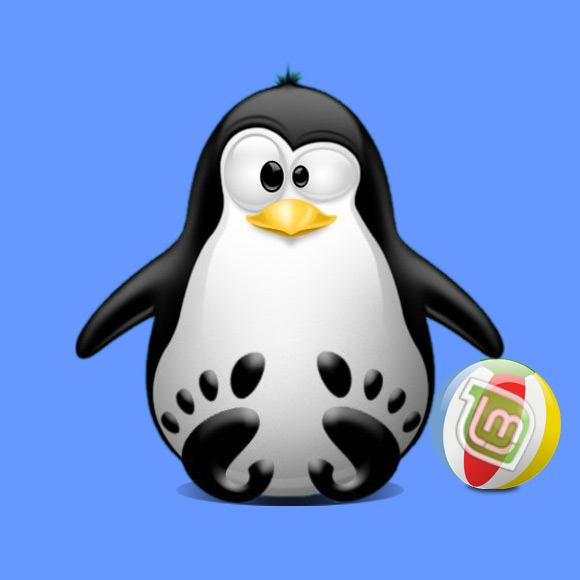
-
Open a Terminal Window
(Press “Enter” to Execute Commands) on Mint
In case first see: Terminal QuickStart Guide.
-
Installing Pcmanfm & Libraries.
su -c "apt-get install pcmanfm gvfs-backends"
-
Launch Thunar File-Manager.
pcmanfm
-
How to Enable File Sharing on macOS:
-
Browsing with Afp on Mac from Mint.

How to Install Google-Chrome Web Browser in Linux-Mint
How to Install Evernote Clone on Linux Mint