Starting MySQL 5.7.x Sever on macOS
The Tip Show How to Start the MySQL Database Server on macOS.
This Procedure is Valid for a Default Oracle MySQL Installation from Downloaded Packages.
Included Link to How to Automatically SetUp MySQL for Starting at Boot Time.
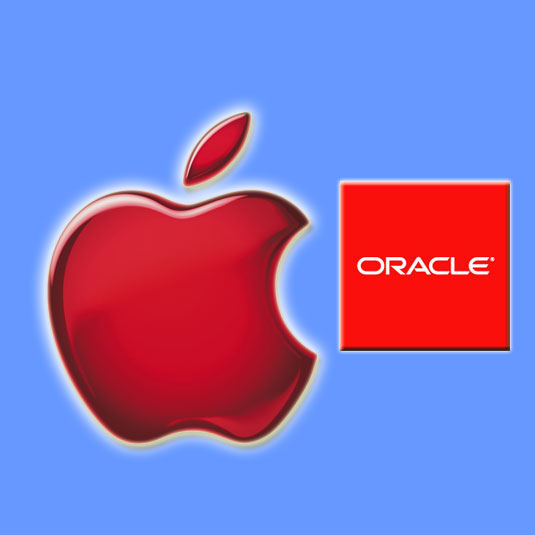
-
How to Automatically Start MySQL at Boot
-
Open Terminal Window
(Press “Enter” to Execute Commands)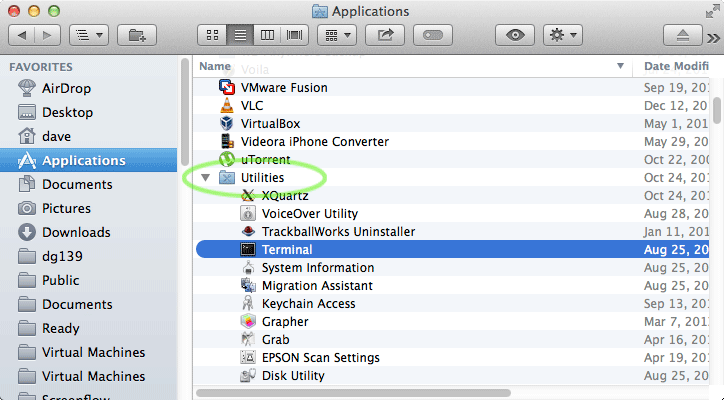
In case first see: Terminal Quick Start Guide.
-
Starting MySQL Server:
-
If you have installed the Startup Item:
sudo /Library/StartupItems/MySQLCOM/MySQLCOM start
Enter Password if necessary.
-
If you don’t use the Startup Item:
To Find the Target:
ls /usr/local/ | grep mysql
To Start MySQL Server:
cd /usr/local/mysql[version]
sudo ./bin/mysqld_safe
Enter Password if necessary.
-
Installing Latest MySQL 5.7+ Server on macOS