Set MySQL 5.7.x Start at Boot on macOS
The Tip Show How to Getting MySQL Database Server Started at Boot Time on macOS.
The Startup Item for MySQL is installed into ‘/Library/StartupItems/MySQLCOM’.
If you want to disable the automatic startup of MySQL, simply change ‘MYSQLCOM=-NO-‘ on /etc/hostconfig.
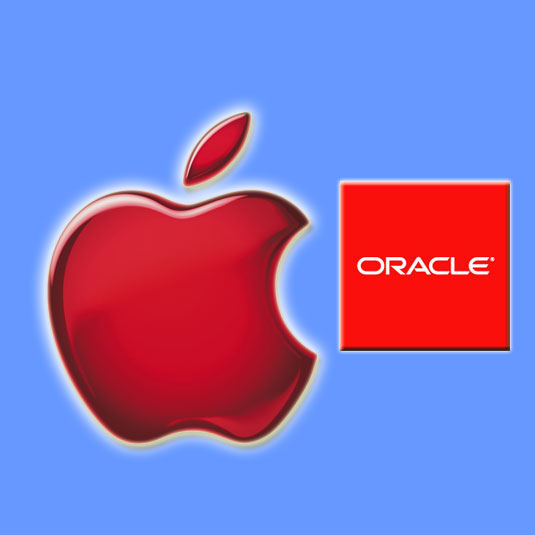
-
Getting-Started with MySQL 5.7+ Server on macOS
-
Double-Click to Start MySQL StartUp Items Installer.
Solve App from Unidentified Developer

-
Strongly Recommended MySQL Server Database Secure SetUp
