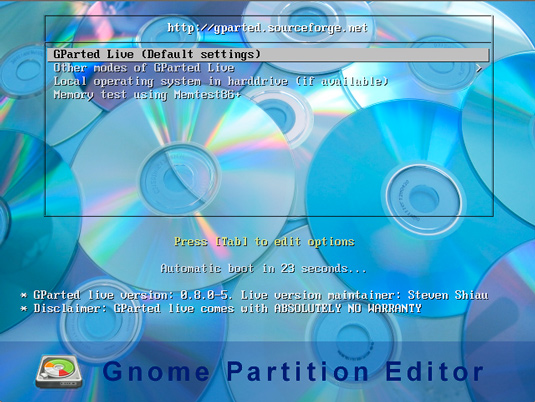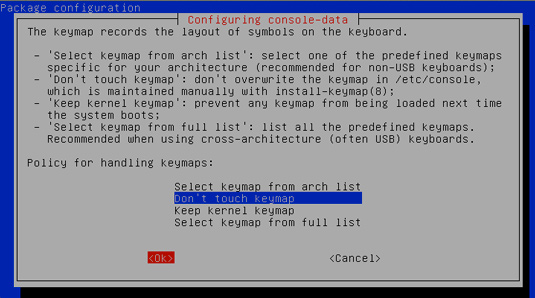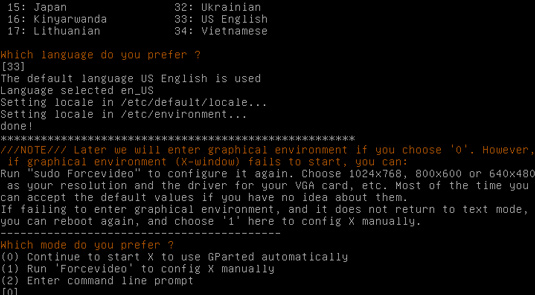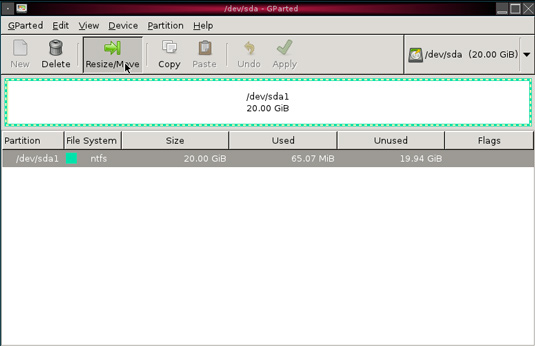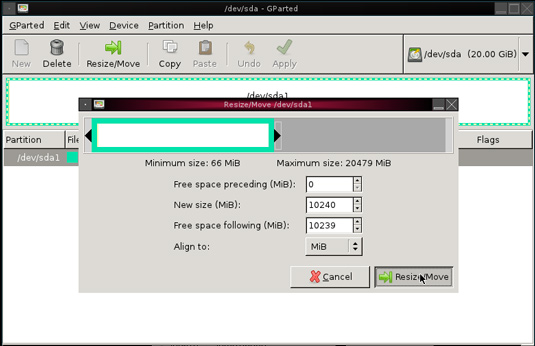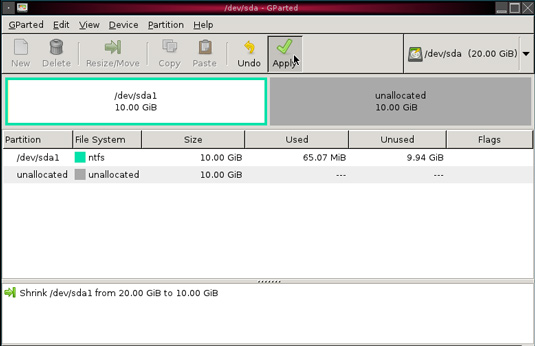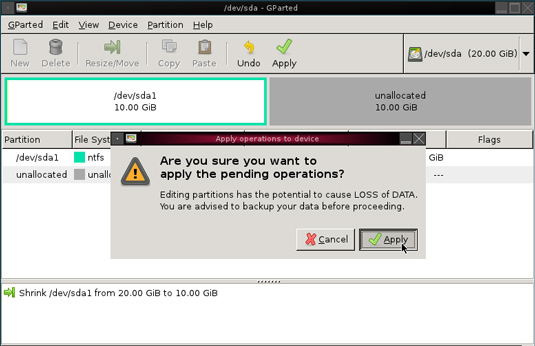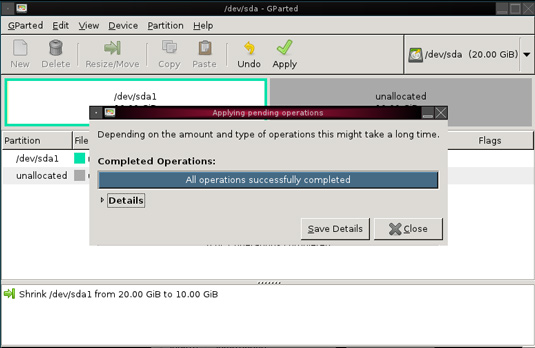Easy Partitioning Win 8 Disk
The Visual-Guide shows you Ste-by-Step How to Partitioning PC Windows 8 Installation Disk with GParted Live Free.
GParted is a Free and Open Source Fantastic Tool to Use for Easy Partitioning Most File Systems.
Most noteworthy: be Aware that there is a Potential Data Loss in the Process, so if your Disk Contains Valuables Data may be Best to Back-Up Before…
-
Download Latest GParted Live Free:
GParted Live.
-
How to Burn GParted ISO to CD/DVD
Burning GParted ISO to CD/DVD
-
Booting from GParted Live Media.
Here Below Instructions on How to Boot from GParted Live!.
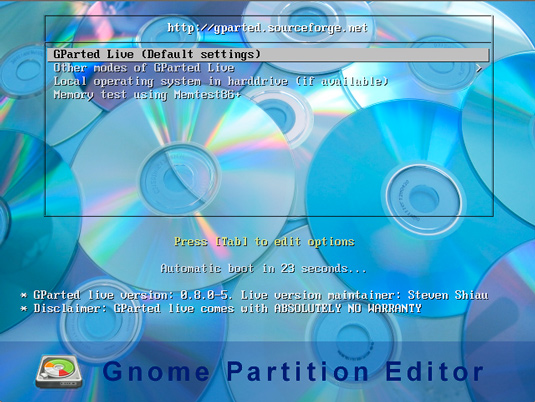
Windows 8 Disabling “Secure Boot” and Boot from CD/DVD
Win8 GParted CD/DVD Booting Setup
-
Accept the Default KeyMaps.
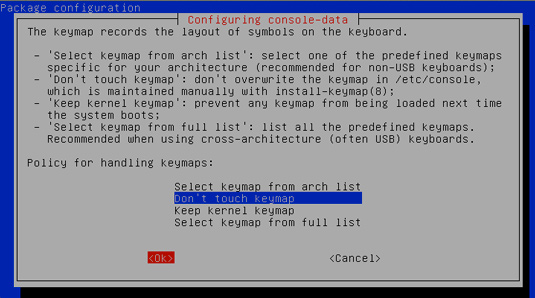
-
Select your KeyMap/KeyBoard-Layout.

-
Starting GParted Live GUI.
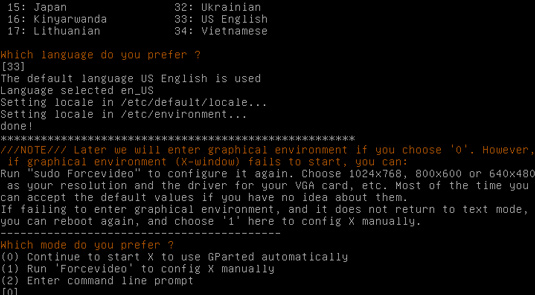
-
Select Partition and Click on Resize/Move.
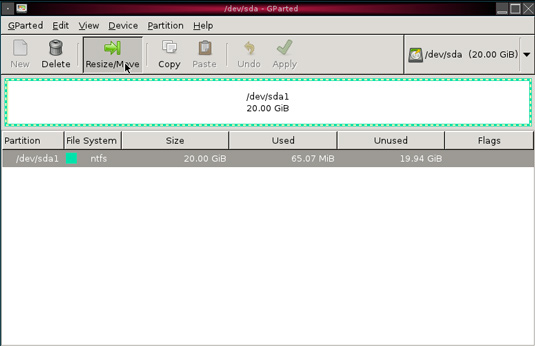
-
Set New Partitions Size.
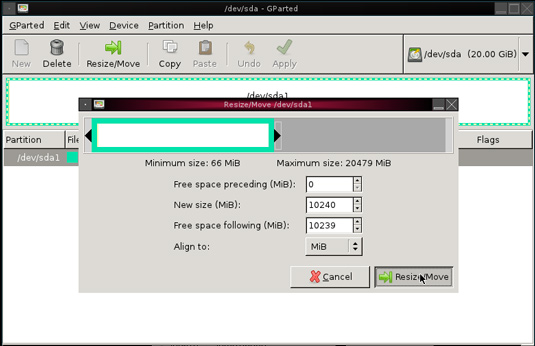
-
Apply!.
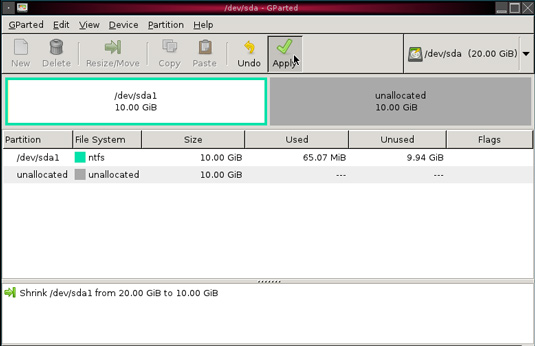
Be Aware of a Potential Data Loss Risk…
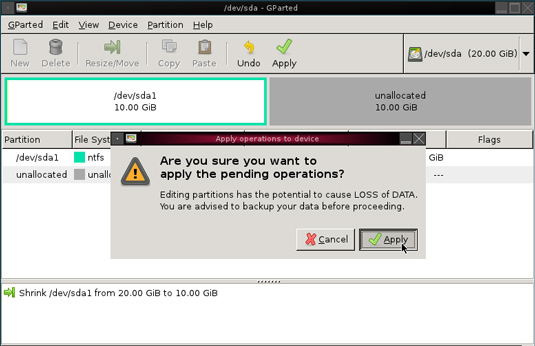
-
Successfull Ntfs Partitioning.
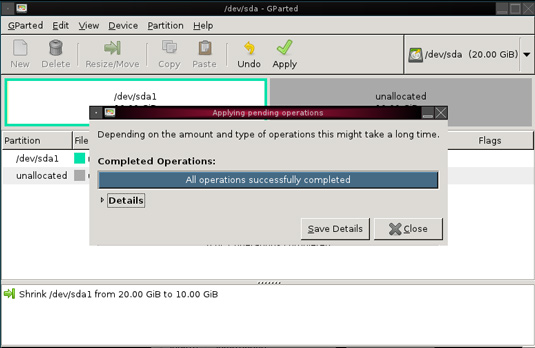
After you can Reboot and Start with the Other OS Installation Using the Newly Created Free Space…