Installing Latest Eclipse 2025-03 R IDE for Java EE 7 on openSUSE
Hi! The Tutorial shows you Step-by-Step How to Getting-Started with the Latest Eclipse 2025-03 R IDE for Java EE 6/7 Development on openSUSE 12.1/12.2/12.3/13.1 i386/Amd64 KDE/Gnome Linux Desktop.
The Eclipse 2025-03 R IDE for JEE Luna New Features:
- JEE 7 Support.
- Java SE 8 Support (see below for Installation).
- Apache Tomcat 8 Support (see below for Installation).
- Split Editors (see below for Shots and Usage).
The Current Eclipse 2025-03 R IDE Release Dispose of the Support for Latest Java Development.
The Install Eclipse 2025-03 R IDE for Java EE Developers on openSUSE Linux give Focus Only to the Essentials Instructions and Commands to make it Easier to Follow.

-
Download Latest Eclipse IDE for Java EE Developers
-
Double-Click on Archive and Extract Eclipse into /tmp.
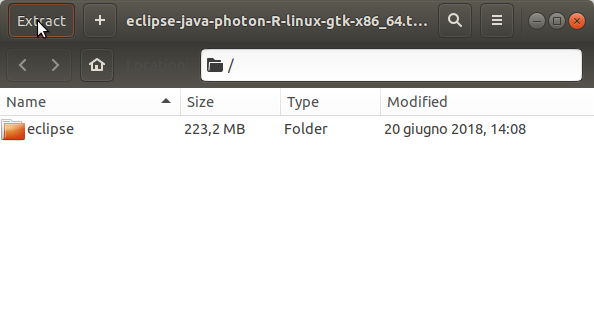
-
Open Terminal Window
(Press “Enter” to Execute Commands).
In case first see: Terminal QuickStart Guide.
-
Relocating Eclipse
su -c "chown -R root:root /tmp/eclipse && mv /tmp/eclipse /opt/eclipse"
-
Starting Eclipse from Terminal
Making a Symlink
su -c "ln -s /opt/eclipse/eclipse /usr/local/bin/eclipse"
After you can Start Eclipse from Terminal simply with:
eclipse
-
How to Install Recommended Oracle JDK 8 for openSUSE
-
How to Install Apache Tomcat 8 Server on openSUSE

The Split Editors are Enabled/Disabled by the Commands on Picture.

With this the Eclipse IDE for Java Developers on openSUSE Linux Installation Guide in now Complete.
So Now Thanks to the Eclipse Foundation
you Should Finally, Fully Enjoy an Eclipse Java IDE Installation openSUSE Linux ;)
