Install Tomcat 7 for Elementary OS
This Guide shows you How to Install Apache Tomcat 7 Server Release on Linux Elementary 0.2-Luna/0.3-Freya/0.4-Loki/5.0-Juno/5.1-Hera i386/amd64 Pantheon Desktop.
Apache Tomcat version 7.0 implements the Servlet 3.0 and JavaServer Pages 2.2 specifications from the Java EE Web Applications and Web Services.
Inside the Post you will Find a Link to Getting-Started with Tomcat 7 on Elementary OS Linux.
Finally, to improve the Visualization of the whole Process the Post includes the Essential Screenshots.

-
Open Terminal Window
(Press “Enter” to Execute Commands)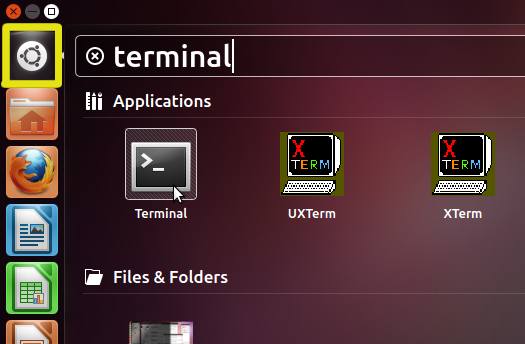
In case first see: Terminal QuickStart Guide.
Or Login into Server Shell Shell… -
Download Apache Tomcat 7 Server for Linux
-
Double-Click on Archive and Extract into /tmp

Or from Command Line:tar xvzf apache-tomcat-7*.tar.gz -C /tmp/
-
Relocate Apache Tomcat 7
sudo su -c "chown -R root:root /tmp/apache-tomcat*
mv /tmp/apache-tomcat-7* /usr/lib"
-
How to Install Recommended Oracle JDK on Elementary OS
-
Commands to Start and Stop the Tomcat Server
-
Start
/usr/lib/apache-tomcat-7/bin/startup.sh
-
Stop
/usr/lib/apache-tomcat-7/bin/shutdown.sh
-
-
Then to Access Tomcat Admin on Browser Go.
-
Tomcat 7 Deployment Quick Start