Install Apache Wicket 6 on macOS
The Guide shows you Step-by-Step How to Quick Start with the Latest Apache Wicket 6.X Java 6 Framework on Mac 10.9 Mavericks OS X Desktop
The Apache Wicket Java Framework is a Very Clean Java Framework that use Plain Java for implementing the Dynamic behavior and Plain HTML for maintaining like Layout.
To Successfully Running the Wicket Framework you will Need to have Installed the Apache Maven 2/3 and Oracle Java JDK 6.
And this Visual Guide includes the Basic Screenshots of All GUI Steps involved.
The content of the Guides give Focus only to the Essentials Instructions and Commands for an easier understanding ;)

-
Download Latest Apache Wicket 6.X
-
Double-Click on Wicket Archive to Extract
-
Open Terminal Window
(Press “Enter” to Execute Commands)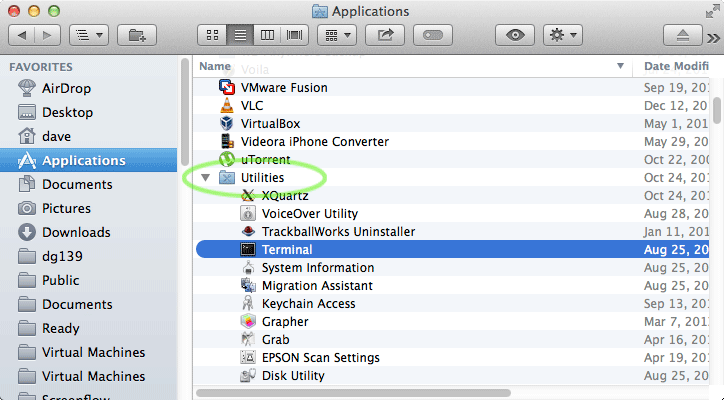
In case first see: Terminal QuickStart Guide.
-
Check if Apache Maven is Installed
mvn -v
How to Install Latest Apache Maven on macOS:
-
Relocate Apache Wicket
mv /tmp/apache-wicket-* /opt
-
Start Jetty Java Web-Server for Wicket
cd /opt/apache-wicket-*/wicket-examples
mvn jetty:start
Next you Can Access the Application Browser at:
http://localhost:8080
-
How to Create a New Wicket Application