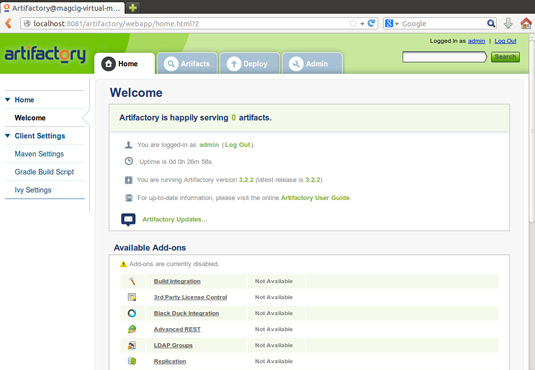Quick-Start with Artifactory on Mint Linux
Hi! The Tutorial shows you Step-by-Step How to Quicks-Start with Artifactory Java Repositories Tool on Linux Mint 17 Qiana LTS i386/amd64 Mate/Cinnamon/KDE/Xfce Desktop.
Artifactory 3 Main Features:
- Proxy: Artifactory acts as a proxy between your build tool (Maven, Ant, Ivy, Gradle etc.) and the outside world.
- Local Cache: It caches remote artifacts so that you don’t have to download them over and over again.
- Control: It blocks unwanted (and sometimes security-sensitive) external requests for internal artifacts and controls how and where artifacts are deployed, and by whom.
- Stability: Built on top of the Java Content Repository (JCR), Artifactory supports extremely high concurrency and offers unmatched data integrity.
- Diligent: The underlying, backup-ready storage supports Artifactory’s OpenMetadata(TM) technology, allowing every repository item to be attached with searchable XML metadata and user-defined properties.
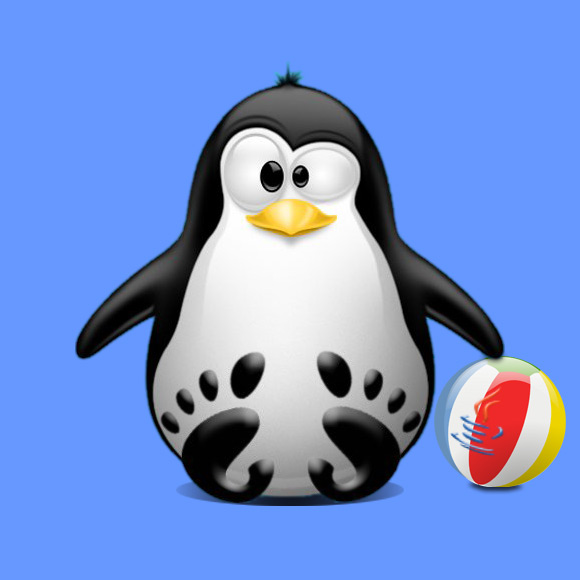
-
How to Install Artifactory on Linux Mint
-
Open a Command Line Terminal Window
(Press “Enter” to Execute Commands)
In case first see: Terminal QuickStart Guide.
-
Checking Artifactory Installation
service artifactory check
-
Running Artifactory Service & Tomcat Server
sudo service artifactory start
-
Login into the Artifactory Web UI Admin.
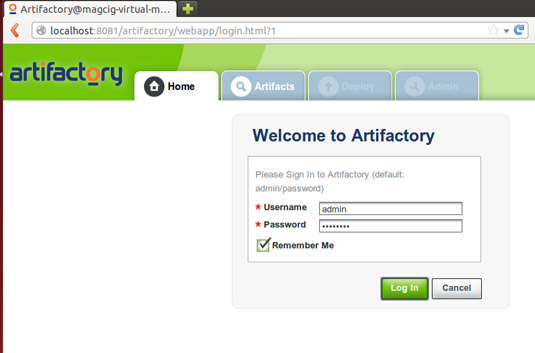
Defaults:url: http://localhost:8081
user: admin
pass: password
-
Download Artifactory User Guide
-
Then you can Start to Manage the Artifactory Repositories.