Artifactory Quick Start for macOS
Hi! The Tutorial shows you Step-by-Step How to Install and Getting-Started with Artifactory Enterprise Repository Java Tool on macOS 10.9 Mavericks.
Artifactory is a powerful, well-polished Open Source Tool that provides a number of cool Features, including:
- A nice AJAX-based web interface, where you can search and browse the repository
- The ability to perform bulk imports and exports of your repository
- Automatic backups of your repository
Artifactory comes bundled with a Tomcat web server, with default settings that are sufficient for most users.

-
Open a Command Line Terminal Window
(Press “Enter” to Execute Commands)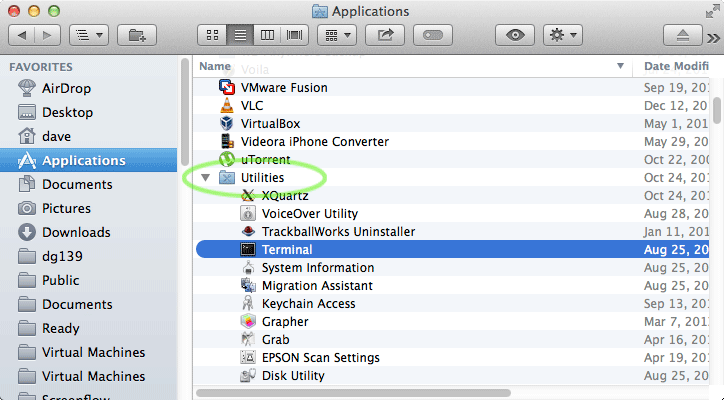
In case first see: Terminal QuickStart Guide.
-
Download Latest Artifactory Release
-
Double-Click on Artifactory .zip and Extract into /tmp.
Or from Command Line:
unzip /Users/[myUser]/Downloads/artifactory*.zip
rm /Users/[myUser]/Downloads/artifactory*.zip
-
Relocating Artifactory
sudo su
If Got “User is Not in Sudoers file” then see: How to Enable sudo
chown -R root:admin /Users/[myUser]/Downloads/artifactory*
mv /Users/[myUser]/Downloads/artifactory* /opt/artifactory
exit
-
Getting-Started with Artifactory Repository Manager in macOS