Troubleshooting Networking on Parallels Desktop for Zenwalk 7.4
The Tutorial shows you How to Troubleshooting Network Internet Connection Parallels Desktop 9 for Linux Zenwalk 7.4 Desktop.
The Slackware-based Xfce desktop Linux distribution has been updated version 4.12 git, providing a good overview of the upcoming 4.12 final.
Several applications of previous Zenwalk releases have been replaced:
- MPlayer is now the multimedia player (instead of Totem)
- LXDM is the display manager (instead of GDM)
- Xfburn is the CD/DVD burner (instead of Brasero)
- Geeqie is now the image viewer
Most packages have been updated: LibreOffice 6.1.3, GIMP 2.8.10, Firefox.0, Thunderbird 68.3.0 and Linux kernel 3.10.25 with performance tweaks.

-
Shutdown the Zenwalk 7.4 VM.
-
Virtual Machine >> Configure… >> Hardware >> Network 1.
-
Set Network Interface Type as Here Below.
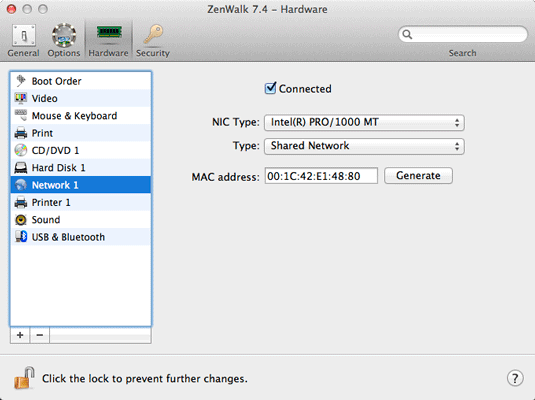
-
Start the Zenwalk 7.4 VM.