Windows 8 How to Change BIOS Settings
How to Change the BIOS Settings on Windows 8 without UEFI to Boot from CD/DVD Media.
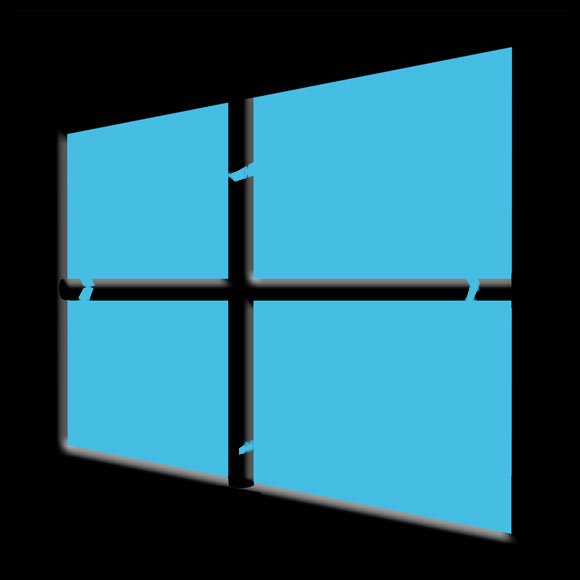
-
Restart Windows 8 in Recovery Environment.
-
Hold Down the Shift Key and Click on Restart Button.
-
By DOS Command:
-
Open Command Prompt Window.
- Switch to Start View
Just Pressing “Cmd” Key.
- Search for Command Prompt
Just Typing “command”
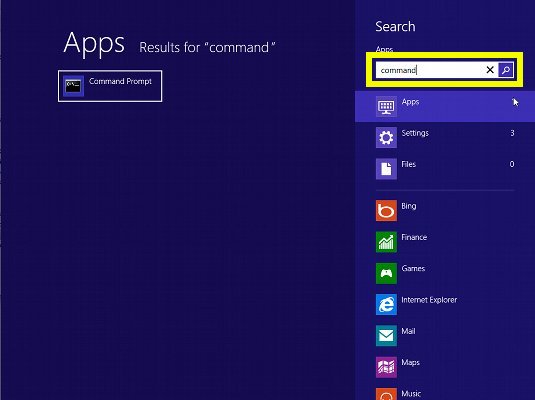
- Right-Click > Run As Administrator
- Switch to Start View
-
Execute Command.
shutdown /r /t 0
-
-
-
Press F2 or Del Key on Boot Screen to Enter BIOS.
-
Modify the Devices Boot Order.
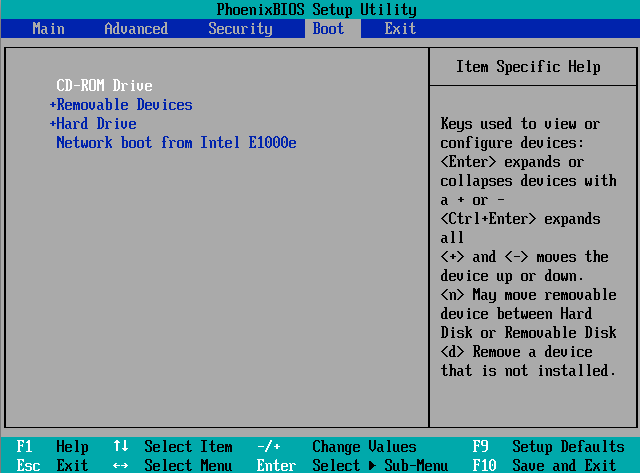
In this same Case Use the “+” Key to Move CDROM on the Top of the Stack!
-
Press F10 to Save & Reboot!
If Do Not Works Follow This Troubleshooting
Windows 8 Disabling Secure-Boot