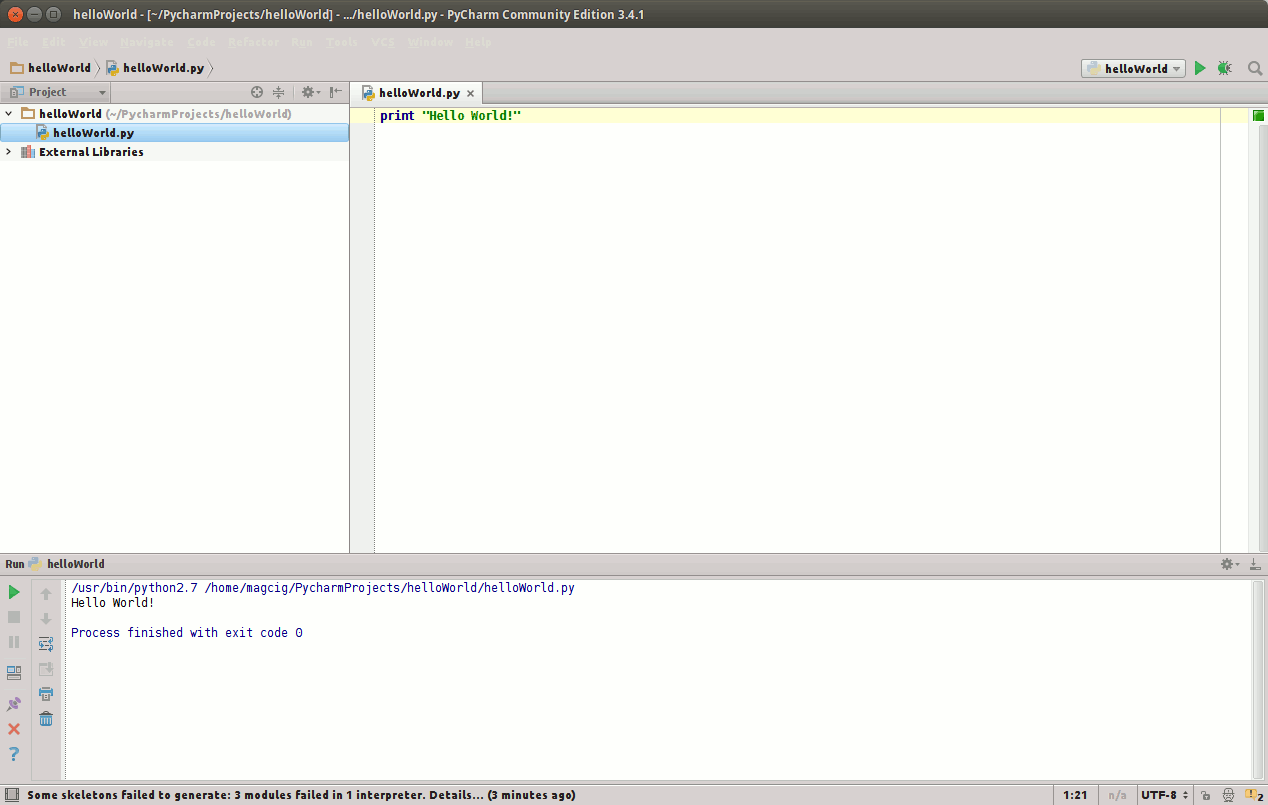Ubuntu 10.9 Mavericks Getting Started with PyCharm
How to Install and Getting Started with PyCharm Community Edition Python IDE for macOS 10.9 Mavericks desktop.
To Successfully Run the PyCharm on macOS 10.9 a Java JRE/JDK 6+ Installation is Required on System.
And the PyCharm Community Edition Features are:
- Lightweight IDE for Python development
- Free, Open-Source, Apache 2 license
- Intelligent Editor, Debugger, Refactorings, Inspections, VCS integration
- Project Navigation, Testing support, Customizable UI, Vim key bindings
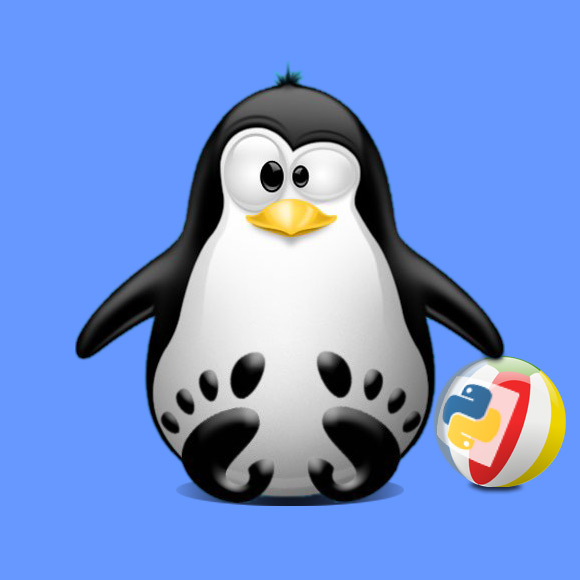
-
Download PyCharm Community Ed. for macOS
Select the PyCharm Community Edition for macOS.
-
Simply Drag & Drop PyCharm into Applications
-
How to Install Recommended Oracle Java JDK on macOS
-
Finally, to Launch PyCharm Python IDE.
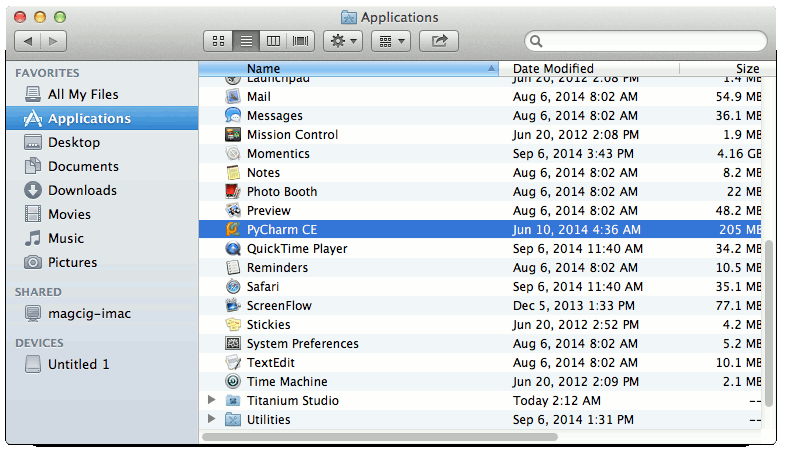
Then choose Create desktop Entry from the ‘configure‘ Menu to make a Launcher:
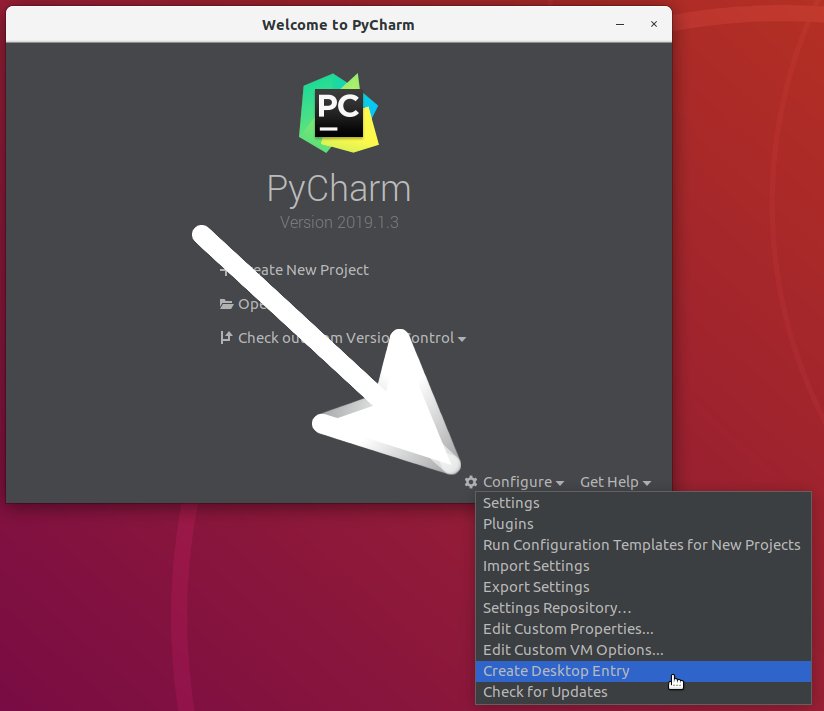
-
PyCharm Quick Start Hello-World Python