Quick Start with Bower for macOS
How to Install and Getting Started with Bower Package Manager for the Web on macOS Yosemite 10.10.
Bower runs over Git, and is package-agnostic. A packaged component can be made up of any type of asset, and use any type of transport (e.g., AMD, CommonJS, etc.).
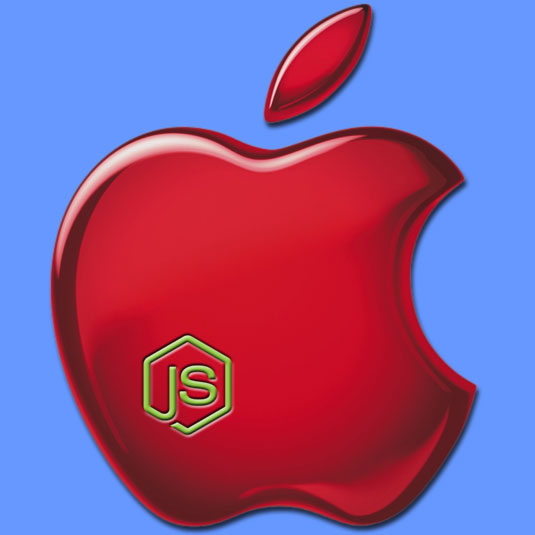
-
Open a Command Line Terminal Window
(Press “Enter” to Execute Commands)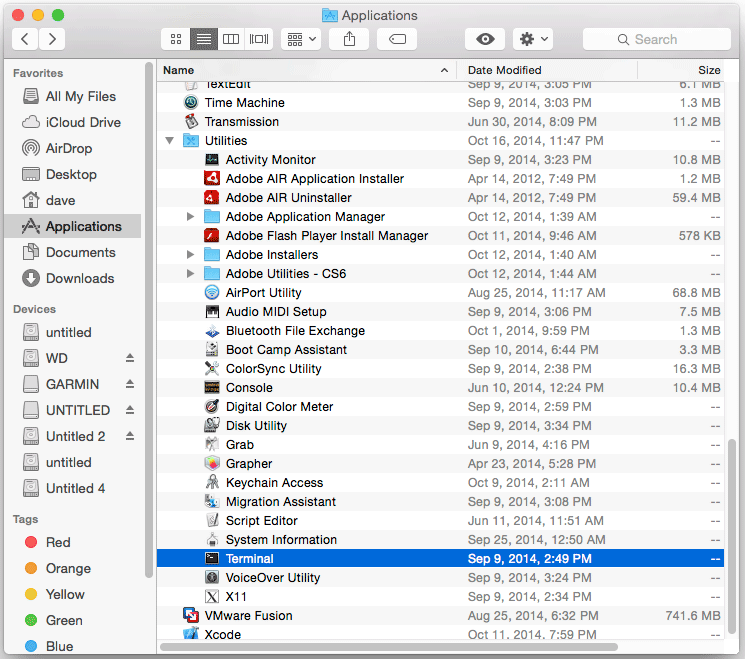
In case first see: Terminal Quick Start Guide.
-
Installing Node.js on macOS
-
Handling Git Dependency.
which git
If Not Installed then:
How to Install Git VCS for macOS:
-
Installing Bower on macOS.
sudo su
If Got “User is Not in Sudoers file” then see: How to Enable sudo
npm install -g bower
Finally, Amend Permissions with:
sudo chown -R $LOGNAME:$LOGNAME ~/.config
exit
-
Getting Started with Bower Commands on Mac