Getting-Started with AngularJs Web Development on Ubuntu 14.10 Utopic
Hi! The Tutorial shows you Step-by-Step How to Install and Getting-Started with Angular.js Javascript Web Development for Ubuntu 14.10 Utopic Unicorn GNU/Linux Desktop.
AngularJS is a Javascript client-side MVC framework written that Run also in the web browser and greatly helps to write modern, Single-page, AJAX-style Web Applications.
AngularJS is a framework for Dynamic Web Apps. It Lets you Extend HTML’s syntax to express your application’s components Clearly and Simply.
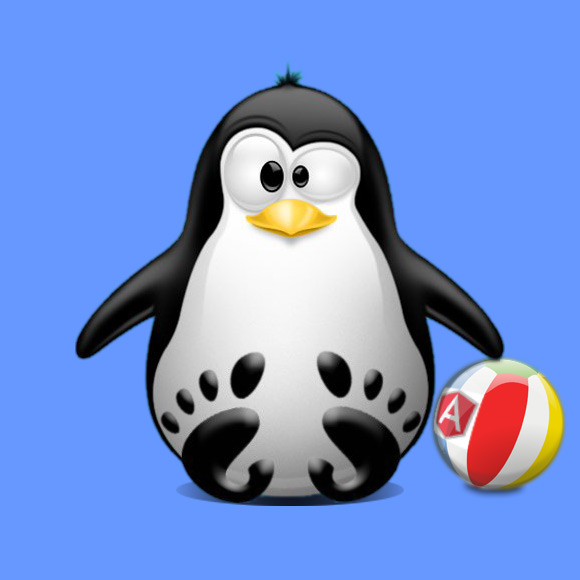
-
How to Install Bower on Ubuntu Linux
-
Open a Command Line Terminal Window
Ctrl+Alt+t
(Press “Enter” to Execute Commands)
-
Find the Angular.js Release Installation Command

-
Installing Latest AngularJs on Ubuntu.
For Example to Install Angular 1.3 beta:
bower install angular#1.3.0-beta.13
-
Getting-Started with Angular.js Web Development on Ubuntu