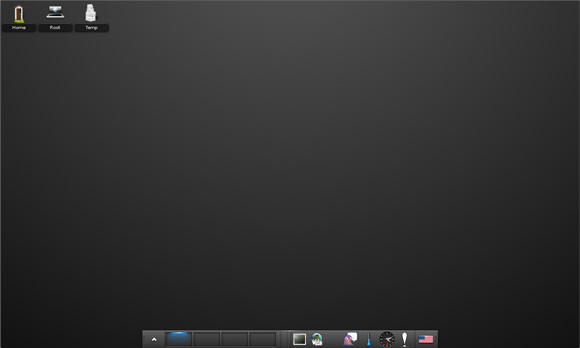Installing Enlightenment 0.17 Desktop on OpenBSD 5.6
The Unix Tutorial shows you Step-by-Step How to Install, SetUp and Run the Enlightenment Desktop on a Unix OpenBSD 5.6 i386/amd64 System.
The Enlightenment desktop shell provides an efficient yet breathtaking window manager based on the Enlightenment Foundation Libraries along with other essential desktop components like a file manager, desktop icons and widgets.
OpenBSD is well known for its Security Features:
-
Security-related APIs & Warning when Unsafe string manipulation Functions
-
Memory Protection
-
Cryptography and randomization

-
Open a Command Line Session
-
How to Set the Packages Repository Mirror.
OpenBSD Find Packages Repository -
Installing the Enlightenment Desktop
sudo su
If Got “User is Not in Sudoers file” then see: How to Enable sudo
pkg_add -v enlightenment
Select the 0.17 Version
-
OpenBSD Easy SetUp to Run the Enlightenment Windows Manager.
OpenBSD Running Enlightenment -
How to SetUp OpenBSD to Boot Directly Into Enlightenment.
OpenBSD Display-Manager SetUp