Clean Up macOS 10.10 Yosemite for Free
How to Find and Clean Up Manually from Garbage your macOS 10.10 Yosemite for FREE.
The Process Make Use of an Amazing Command Line Tool for Unix-like Systems: NCurses Disk Usage.
The ncdu Installation macOS Require the MacPorts and so also an XCode working Installation.
After Execution this Tool will Show Up a Directory List Ordered by Disk Usage Size that will Make your Garbage Collection a Summer Breeze ;)

-
Install MacPorts(Require Xcode) or HomeBrew.
-
How to Install MacPorts on Mac 10.10 Yosemite
-
If Not Xcode the Simply Install HomeBrew for macOS.
-
-
Open Terminal Window
(Press “Enter” to Execute Commands)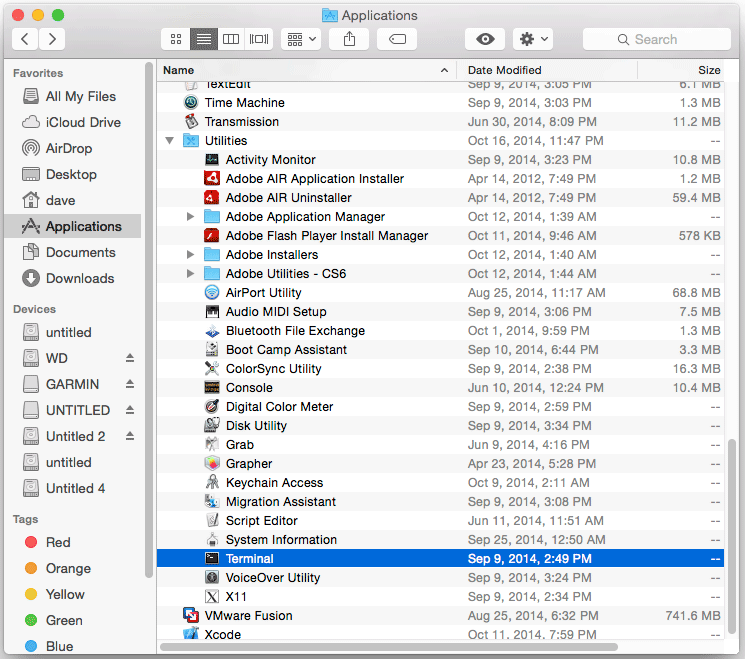
In case first see: Terminal Quick Start Guide.
-
Installing NCurses Disk Usage.
by MacPorts:
sudo port install ncdu
by HomeBrew:
bash && sudo brew install ncdu
-
NCurses Disk Usage Collection.
ncdu /
You can also specify another Target Directory instead of root, but best to disconnect unworthy Disks before Collection…

-
After Navigate into Directories to Find Trashes.
-
Move Up-Down by Arrow Key
-
Drill Up-Down by Enter Key (To Drill Up select the Top “../” Choice)
Take Note of the Garbages Directories Locations…

-
-
Instructions on Cleaning Up Space.
- Be Sure that the Target is truly Garbage.
- Triple-Check your Command before Execution!
-
Deleting the Garbage.
For Directories:
rm -rf /[path/2]/myGarbageDir/
For Files:
rm /[path/2]/myGarbageFile