Groovy 2 Quick Start for macOS Mavericks 10.9
How to Install and Getting Started with the Latest Grails 2.x by HomeBrew Package Manager for macOS 10.9 Mavericks Unix/BSD desktop.
Grails is an Open Source, full stack, web application framework for the JVM that takes advantage of the Groovy programming language and convention over configuration to provide a productive and stream-lined development experience.
The Only Requirement for Grails 2 is an Oracle Java Development Kit 6+ Installation so Inside the Tutorial you’ll find How to Download and Install Oracle JDK for macOS.

-
Open Terminal Window
Applications > Utilities > Terminal
(Press “Enter” to Execute Commands)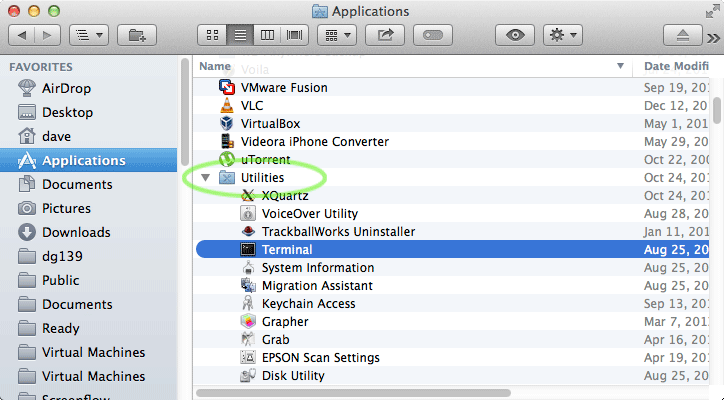
In case first see: Terminal QuickStart Guide.
-
How to Install HomeBrew for macOS 10.9 Mavericks.
-
Installing Grails 2 on macOS by Brew.
sudo brew install grails
-
Append Grails2 to the User Path.
nano $HOME/.profile
Append:
export GRAILS_HOME=/usr/local/homebrew/opt/grails/libexec export PATH=$GRAILS_HOME/bin:$PATH
Load the New Path:
source $HOME/.profile
-
How to Install Required Oracle Java JDK 8+ on macOS
-
Test Grails 2 Installation.
grails -version
-
Getting Started with Grails 2 Web Development.
Click Here to Install only Grails Manually without HomeBrew!