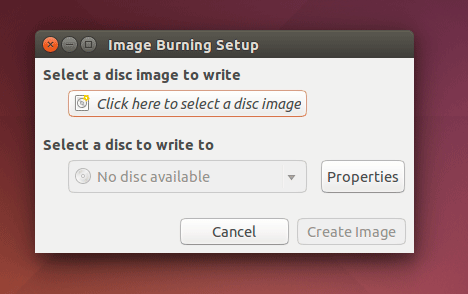Fedora How to Burn ISO to CD/DVD
The Visual Guide shows you How to Burn ISO Image to CD/DVD Disk on Fedora 20 Heisenbug i686/x8664 Linux.
Here you find also Link to Site on How to Download Linux/Unix Distributions Installation Releases.

-
Open Terminal Window
(Press “Enter” to Execute Commands)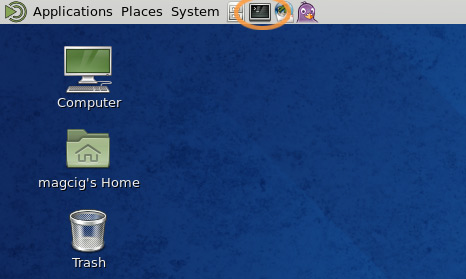
In case first see: Terminal QuickStart Guide.
-
Installing Brasero.
Check if is Already there:
which brasero
To Install:
sudo su -c "yum install brasero"
-
Launch Brasero.
brasero
-
Click on “Burn Image to Disk” Button.
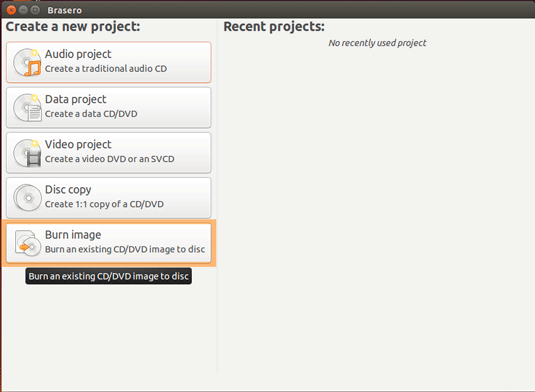
-
Browse for the ISO Image
Check that the Disk Drive is Loaded
Click on “Create Image” Button to Start Burning :)