Node.js Quick Start on Ubuntu 14.10 Utopic Linux
Hi! The Tutorial shows you Step-by-Step How to Install and Getting-Started Quickly with the Latest Node.js on Ubuntu 14.10 Utopic Unicorn GNU/Linux Desktop/Server.
Node.js is an Amazing New Javascript Stuff that is at the Same Time either a Web Server and a Web Development Framework.
Node.js is Well Known for his Performances and Scaling Attitudes derived from a Single Thread Non-Blocking Architecture “First, come, first served”.
Especially relevant: there is also the Possibility of Installing an Older Node.js Release by the apt-get Command but Best to Download and Install Directly the Latest Node.js Binaries.
To the How to Install & Getting-Started with Node.js on Ubuntu 14.10 Utopic Bottom you Find Link to Guide with Quick Start on Node.js Javascript Server/Framework.
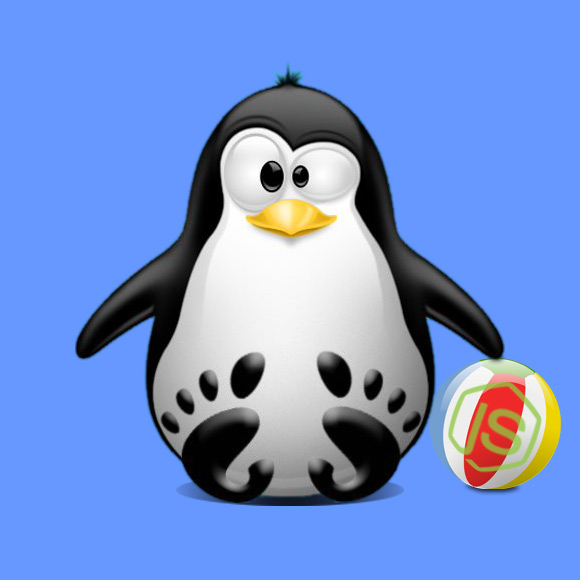
-
Download Latest Node.js Binaries for Linux
Select from the List the Linux Node.js tar.gz 32/64-bit Binary Release.
-
Double-Click on node.js Archive and Extract into /tmp
Or From Command Line:tar xvfz ~/Downloads/node*tar.gz -C /tmp/
.
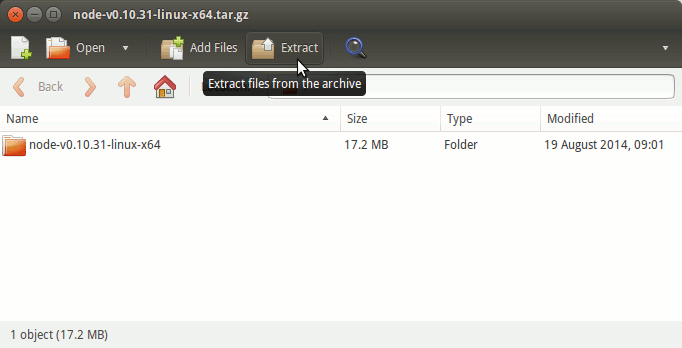
Or from Command Line:tar xvfz $HOME/Downloads/node*.tar.gz -C /tmp/
-
Open Command Line Terminal Window or Login into Shell

In case first see: Terminal QuickStart Guide.
-
Relocating Node.js.
sudo su -c "chown -R root:root /tmp/node*"
sudo mv /tmp/node* /usr/local/node
-
SetUp System And/Or User PATH.
-
User PATH Setup (Not Needed if done the System Path…):
nano $HOME/.bashrc
Append:
export PATH=$PATH:/usr/local/node/bin
Ctrl+x to Save & Exit :)
Then Load the New PATH:
source $HOME/.bashrc
-
System PATH Setup:
sudo su -c "nano /etc/bash.bashrc"
Append:
export PATH=$PATH:/usr/local/node/bin
Ctrl+x to Save & Exit :)
Then Load the New PATH:
source /etc/bash.bashrc
-
-
Node.js Quick Start Guide.
Now you are able to Getting-Started with the Node.js Development, to Look for Further Docs and Resource meet the Online Node.js Developers Community.