Installing nano Editor for SLES/SLED 12.x
How to Install and Getting Started with the Latest GNU nano Editor on SUSE SLES/SLED 12.x Linux Server/Desktop – Step by step Tutorial.
And GNU nano is a small and friendly text editor. Besides basic text editing, nano offers many extra features like an interactive search and replace, go to line and column number, auto-indentation, feature toggles, internationalization support, and filename tab completion.
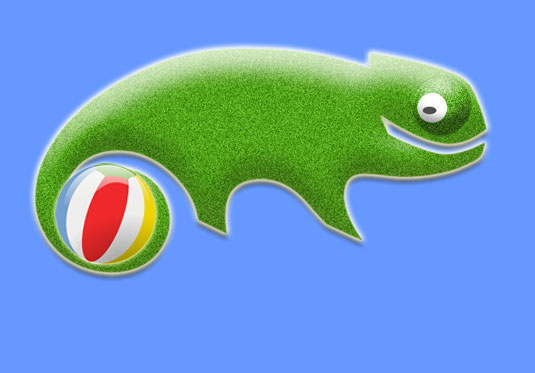
-
Open a Command Line Shell Session.
-
Installing Required Packages
sudo zypper in gcc groff-full ncurses-devel
-
Download the Latest nano Source
Tested with nano 2.x. But it should Works also for the Newer Releases…
-
Extracting nano Archive.
tar xvzf nano*.tar.gz
rm nano*.tar.gz
-
Installing nano Editor.
cd nano*
./configure
make
sudo make install