Installing Java for macOS 10.10 Yosemite
The Unix Tutorial shows you How to Install Java JRE/JDK 6 for macOS 10.10 Yosemite Unix/BSD Desktop.
At this Time Java 6 for macOS 10.10 Yosemite is Not any more Installed by the Software Updates tool so U need provide to Download and Install it Manually!

-
Download Java 6 for macOS 10.10 Yosemite
-
Double-Click on the .dmg Archive to Mount
-
Double-Click on the Package Installer
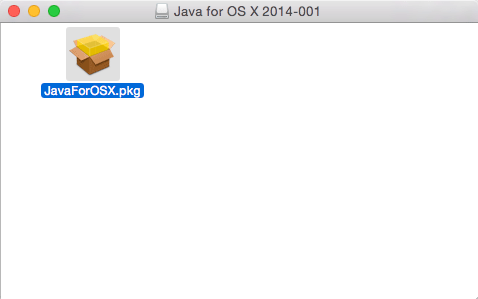
And Follow Installation Wizard…

