Code::Blocks Quick Start for Linux Mint
Hi! The Tutorial shows you Step-by-Step How to Install Code::Blocks IDE in Linux Mint 17.1 Rebecca LTS i386/amd64 Mate/Cinnamon/Kde/Xfce Desktop.
Code::Blocks is a Free C, C++ and Fortran IDE built to meet the most demanding needs of its users. It is Designed to be very Extensible and fully Configurable.
The Code:Blocks Key Features are:
- Cross-Platform: Code::Blocks is available on Windows, macOS, and Linux, making it accessible to developers regardless of their operating system preference.
- Customizable Interface: The IDE offers a customizable interface that allows users to adjust layouts, themes, and toolbars to suit their preferences.
- Integrated Development Tools: Code::Blocks comes with various development tools such as code editor, debugger, compiler, and project management capabilities, facilitating efficient software development workflows.
- Plugin Support: It supports a wide range of plugins that extend its functionality, allowing developers to integrate additional features and tools into their development environment.
- Multi-Language Support: While primarily focused on C, C++, and Fortran, Code::Blocks supports other programming languages through plugins and configurations.
- Code Completion and Syntax Highlighting: The IDE provides features like code completion and syntax highlighting to assist developers in writing code efficiently and identifying errors.
- Project Management: Code::Blocks allows users to manage projects, organize files, and configure build options easily, streamlining the development process.
- Debugger Integration: It offers integrated debugging capabilities, allowing developers to debug their code directly within the IDE
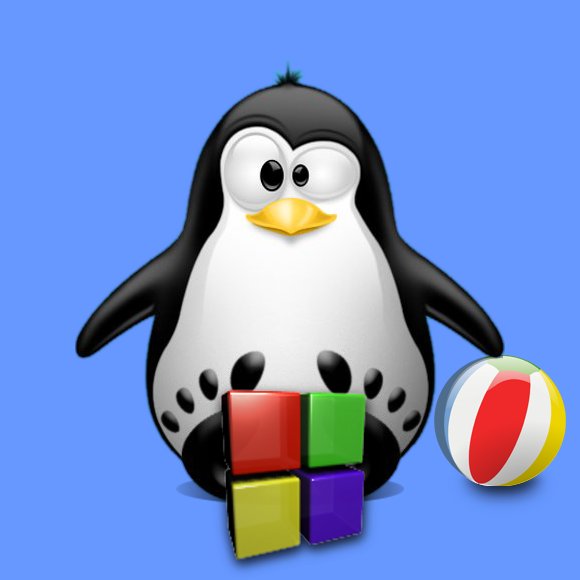
-
Open a Command Line Console Window
(Press “Enter” to Execute Commands)
In case first see: Terminal QuickStart Guide.
-
How to Add Code::Blocks PPA Repo
-
Installing Code::Blocks on Linux Mint.
sudo su -c 'apt-get install -V codeblocks'