Installing Epson L350/L355 Printer Driver on Linux Mint
How to Quick Start with the Epson L350/L355 Series Printers/Scanner on Linux Mint 17.1 Rebecca LTS Mate/Cinnamon/KDE/Xfce desktop.
To Get the Epson L350/L355 Printer Installed on Mint Linux you need to Download and Install the Epson Proprietary Driver.
Then to Get the Epson Scanner Working on Linux Mint Follow the Guide on Getting Started Easily with Image Scan Software on Linux Mint.

-
Download Epson Printer/Fax/Scanner .deb Drivers for Linux
Choose the Linux Printer Driver.
-
Open Terminal Window
(Press “Enter” to Execute Commands)
In case first see: Terminal Quick Start Guide.
-
Upgrade your Linux Mint System
sudo su -c "apt-get upgrade"
-
Open Home > Downloads Folder

-
Double-Click on All the Printer/Fax Drivers Packages.
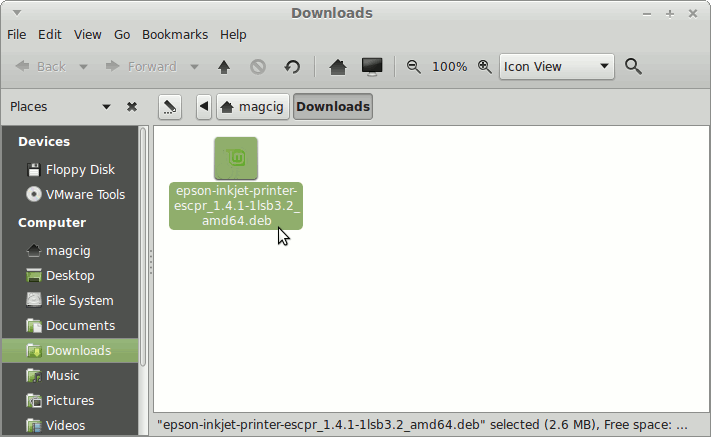
-
Click on Install to Start Epson Drivers Installation.
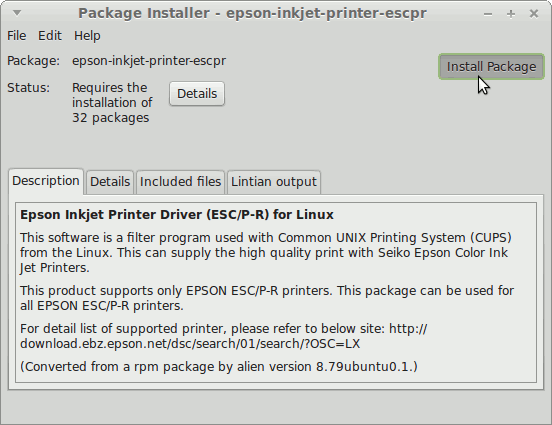
In Case you Get an Error about a Missing “lsb” Package just Doesn’t Care… -
Find the Installed Epson Printer.
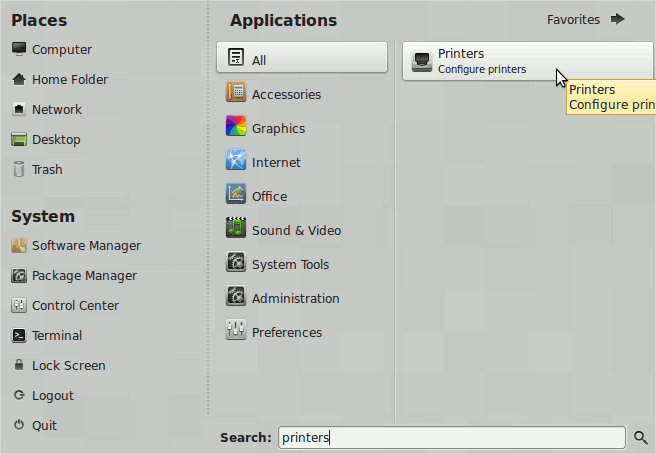
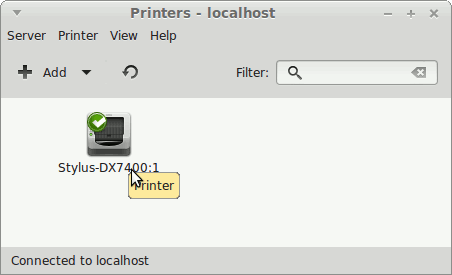
-
How to Getting Started with Image Scan Software on Linux Mint