Quick-Start with Epson Scanning for Linux Mint 17 Qiana LTS
Hi! The Tutorial shows you Step-by-Step How to Getting-Started with Epson Images Scanning for Linux Mint 17 Qiana LTS i386/amd64 Linux Mate/Cinnamon/Kde/Xfce Desktop.
Epson Image Scan! for Linux is a Software that provides Graphical User Interface for Scanning on Linux Desktops.
It Includes the Driver – called backend (Epkowa) – an the Graphical Interface which enables you to Scan in Black & White.
To Get Installed the imageScan Software for Epson Scanners on Linux is enough to Search on Epson Download Center with a Generic Epson Scanner Model…

-
Download Epson Image Scan Driver & Software for GNU/Linux
-
Open Terminal Window
(Press “Enter” to Execute Commands)
In case first see: Terminal QuickStart Guide.
-
Install Image Scan! for Mint Linux.
Change to the Epson scanner driver download Location
cd $HOME/Downloads
Decompress the driver package
tar xvzf ./*scan*.deb.tar.gz -C /tmp/
Install drivers Dependencie
sudo apt-get install xsltproc
Then Install the drivers one-by-one with
sudo dpkg -i ./iscan-bundle*/data/iscan*.deb
sudo dpkg -i ./iscan-bundle*/core/iscan*.deb
sudo dpkg -i ./iscan-bundle*/plugins/iscan*.deb
-
Launch imageScan and Start Scanning :).
From Terminal simply with:
imagescan
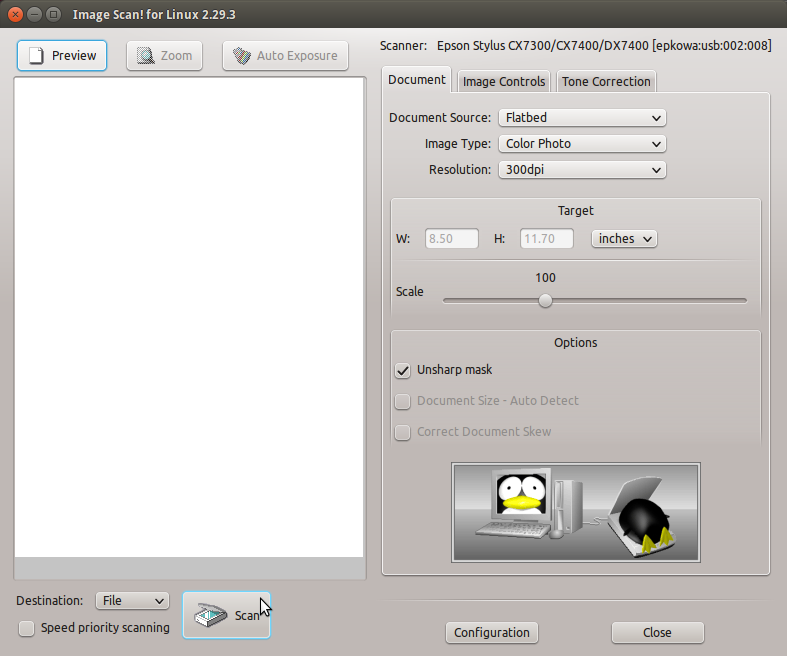
How to Install Google-Chrome Web Browser in Linux Mint.