Getting Oracle Java with curl and wget
The Tip Simply Shows Step-by-Step How to Download the Latest Oracle JRE/JDK 7/8 Update on Linux/Unix Server Command Line by curl and wget Tools.
First, you will Need to Find and Copy the Latest Update JRE/JDK Link on the oracle.com Site!
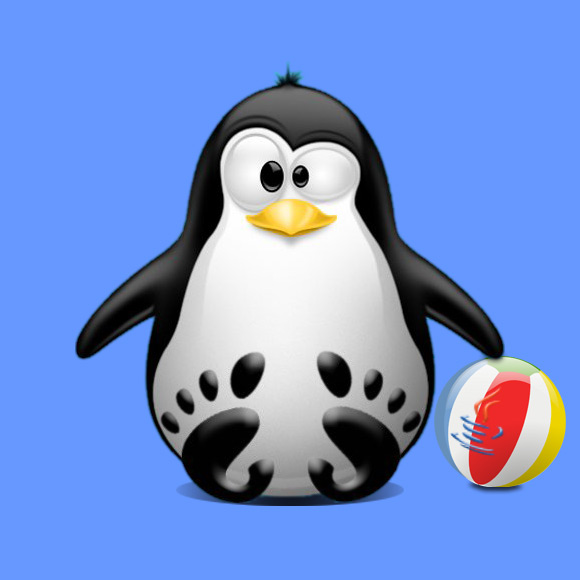
-
Go to the oracle.com Java SE Site
-
Select the Oracle JRE/JDK 7/8.
-
Accept the License.
-
Right-Click on the Archive > Copy Link.
-
Get the Oracle Java JDK/JRE 7/8 for Linux/Unix.
By curl:
curl -b oraclelicense=accept-securebackup-cookie -O -L 'ORACLELINK'
By wget:
wget --no-cookies --no-check-certificate --header "Cookie: oraclelicense=accept-securebackup-cookie" "ORACLELINK"
Just Replace the ‘ORACLELINK‘ with the Copied one!